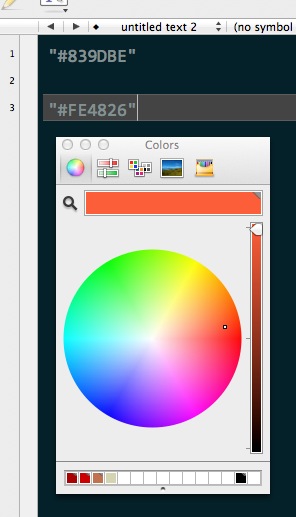Color Pickers in Acorn and BBEdit
I use about 5% of what Acorn can do for image editing, but what I use I love. Take, for example, Acorn's color picker. I use this regularly for tasks that have nothing to do with editing an image. I use it to grab the info about a specific color. I pop open Acorn's color panel with shift-cmd-C. I can then use the color picker by hovering over some pixel anywhere on the screen. Acorn tells me the hexadecimal name of the color immediately. I can then save it as a favorite if I want to come back to it later.
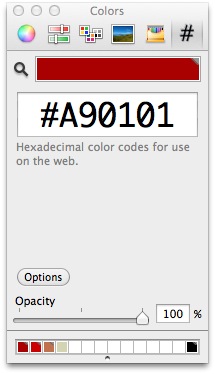
The same thing goes for BBEdit. I can open the BBEdit color picker to inspect a pixel anywhere on the screen. But BBEdit will drop the color's hexadecimal into the front BBEdit document. Both of these applications are great for their primary uses, but it's the little details that keep them perpetually open in my dock.