DDG Site Search in Launchbar
This is kind of a "duh" tip but still one I use every day. I have several DuckDuckGo site specific searches in Launchbar. For this site, I just used the html parameters that show my own custom search results.
http://duckduckgo.com/?q=*&sites=www.macdrifter.com&sort=date&kj=%23C0724F&k3=macdrifter&kx=%23C0724F&ky=t&kaa=%23919191&ka=a&kt=h&kk=s&ko=1&k9=%23A90101&kg=g
But really the basic site search prototype in LaunchBar looks like this, where the asterisk indicates where LaunchBar will insert the search terms:
http://duckduckgo.com/?q=*&sites=www.macdrifter.com
Once it is saved and indexed:
- cmd-opt to bring up LaunchBar
- Type "macd" and return
- Type the terms to search for and return
- Get a new safari window with the results
- Piss away the few seconds I saved on something else
To setup a new search, visit the LaunchBar Index. The click on the Search Templates (UTF-8) and click "Add..." at the bottom of the window. Create the new search and save and update the index.
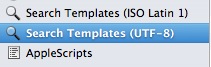
Bonus
A few other LaunchBar searches I have.1
Dr. Drang's wisdom:
http://www.leancrew.com/all-this/?s=*
Shawn's Goodness:
http://duckduckgo.com/?sites=shawnblanc.net&k8=%23444444&k9=%23BC5007&kt=h&q=*
MacSparky's Notes:
http://www.macsparky.com/display/Search?searchQuery=*&moduleId=5299113&moduleFilter=&categoryFilter=&startAt=0
Clark's Tricks:
http://www.libertypages.com/clarktech/index.php?s=*
Update
One last one for Brett Terpstra. His search redirects so I just went with the redirected URL format.
http://brettterpstra.com/search/*-
I often use the search that the site was designed to work with, unless it sucks. ↩
