Sublime Text Bookmarks
This is another installment of my series on using Sublime Text for writing. It applies to coding too, but I'm going to examine the functionality from the perspective of a writer.1
Bookmarks in Sublime Text are similar to Markers in BBEdit. They are as the name implies, marks that refer to specific text in a document. BBEdit Markers are more advanced since they can be titled and browsed as a list. However, Sublime Text 2 provides a sufficiently powerful system that's it is worth trying out.
While I am writing, I may decide to revisit some text later. I know I'm not happy with the current material but I don't want to get bogged down in editing when I could be writing. Bookmarks are a way to mark the text and move on.
To create a bookmark, I select the text and choose "Toggle bookmark" from the "Goto" menu.
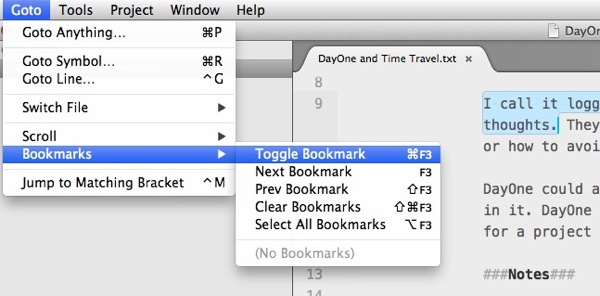
A caret is added along the left margin of the line.
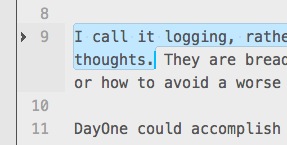
I continue to write or edit until I want another bookmark. I then repeat the process with the new selection. When I am done, the document will have several markers along the left margin indicating the lines that contain bookmarks.
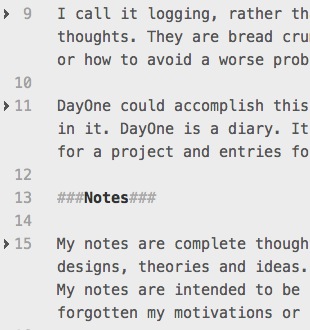
When I want to review, I have a couple of options. I can use the "Next Bookmark" command to jump between marks or use the "Select All Bookmarks" to see every piece of text I marked at once.
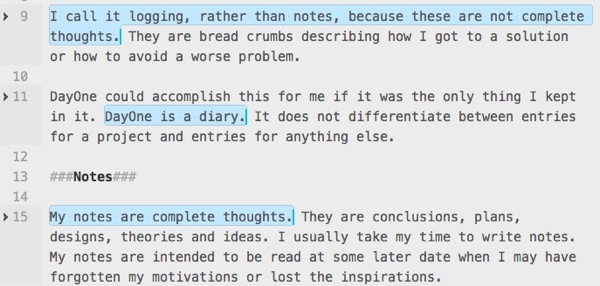
To remove a bookmark, just select the text and toggle the bookmark again. There is also an option to clear all bookmarks.
While Sublime bookmarks are not as powerful as BBEdit markers, they are a nice option in an incredibly powerful text editor. I use the bookmarks while I write and while I edit and I am happy that they are there. Debating between using BBEdit and Sublime Text is a great position to be in.
Warnings
Bookmarks are available in the default installation of Sublime Text 2. They are configured to use the F2 key. I changed mine to use the F3 key instead. If you want to use the F-keys, make sure you change or turn-off the OS X keyboard shortcuts that are using them.
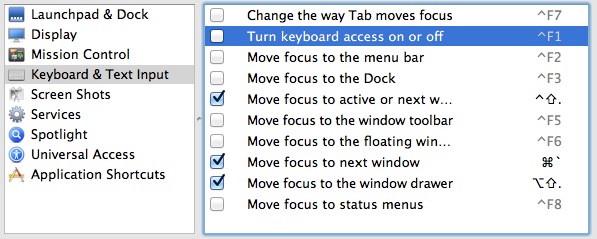
The bookmarks only persist for the current session. As soon as the document is closed, the bookmarks go away.
Previous Posts
Sublime Text Section Navigation
-
Well, at least from the perspective of a charlatan pretending to be a writer. That's all I have experience with. ↩
