Install Sublime Packages From GitHub
First, if you're not using the Package Control plugin then you are only hurting yourself. This tutorial assumes you are using it.
The basic instructions for installing from GitHub can be found here.
Here's how to install Brett's awesome MarkdownEditing package
Shift-CMD-P and then select "Package Control: Add Repository"
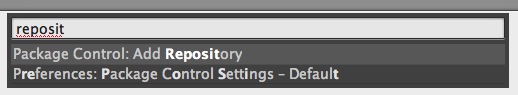
Now paste in the GitHub address for the package:
https://github.com/ttscoff/MarkdownEditing
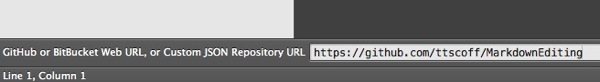
Now let's load the pacakge.
Shift-CMD-P and then Package Control: Install Package
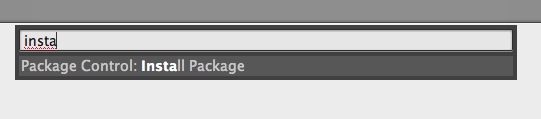
Now you should see Markdown Editing listed. Just select it to get your Markdown on.
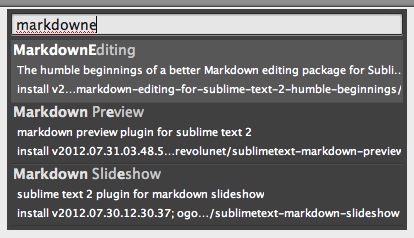
The package manager can now check the new repository for updates and upgrade the package when Brett adds new mind-blowing features.
The Package Control plugin is a great addition to Sublime Text, but there are a lot more plugins that are just hanging around on GitHub.
