Presentation Timers
I am one of those fortunate individuals with the uncanny ability to give a reasonably good presentation without much rehearsal. I typically hit my allotted time without much fretting. However, there’s no way to control the external factors in a presentation. Presentations start late. Hosts don’t follow a schedule. The real killer is being second in a team speaking situation. All of these factors make a presentation timer crucial.
Lightning Talk Timer
Lightening Talk Timer 1 is beautiful and has a very clever UI. Perhaps too clever for it to be useful. To set a timer, grab the tab and drag up or down to increment the time. Unfortunately it’s very hard to hit the exact time. I also found it difficult to accurately tap the small pause button to stop the timer.

Once set, the timer works well. The timer background starts out white and transitions to yellow and red as the various markers are hit.

Lightening Talk supports warning and over timers. Set the allotted time for the talk and a warning time to be alerted when there’s five minutes left. Pinch to remove markers or stretch to add more. Once the timer passes the display flashes with every passing second. I didn’t find this feature useful.

Oddly, Lightening Talk only works in landscape mode. That’s not a deal breaker for me, but a strange decision.
Lightning Talk Timer | Free | Universal
Presentation Clock
Presentation Clock is the sweet spot for me. It’s attractive and functional but not overly complex.
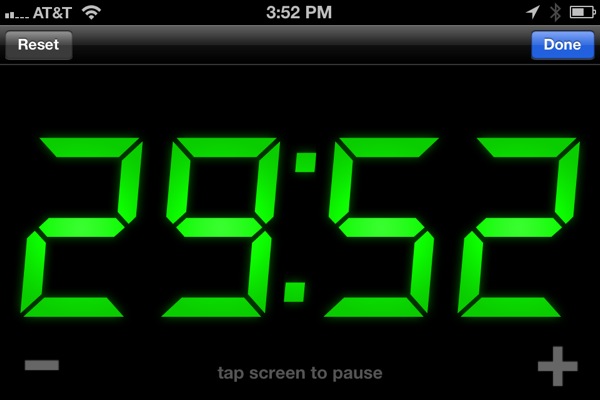
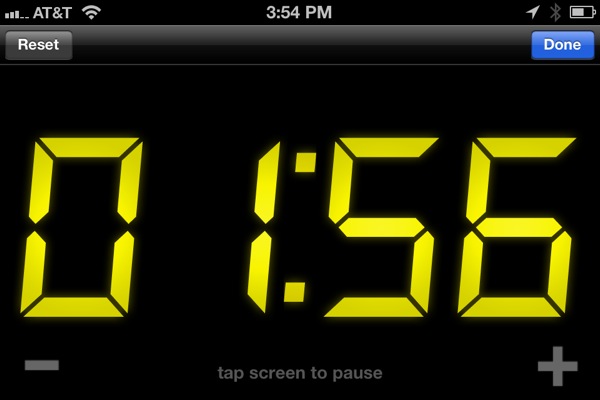
Presentation timer allows me to set up to three markers for a given timer and I can save different timer configurations. Each preset can also be configured to provide vibration and/or audio alerts for each marker. I really like the option to just use it for visual cues when needed. It is also very easy to pause the timer by tapping anywhere on the screen. Presentation Timer also has a clever option to quickly add or subtract one minute increments without stopping the timer. If the host offers more time to finish a rushed talk, I’ll take it.

While not a critical feature, Presentation Clock works in both landscape and portrait mode.
Presentation Clock | $1 | Universal
iPhone Clock
The iPhone Clock app ships with the OS. It’s “free” with an iPhone. The timer has the most important feature for a good timer. I can quickly set a new timer with very few taps. It lacks all other features. There are no multiple timers. There are no alerts other than the end time. It’s basic, but I got what I paid for.
Conclusion
I like and use Presentation Clock. It does exactly what I need and is no effort to configure. The UI is pleasant enough to look at, but the real selling point is the functionality.
-
Affiliate Link ↩︎
