Kaleidoscope 2
I’ve used Kaleidoscope for at least the past year.1 It’s a great file comparison tool. The latest version is in beta now and I’ve already purchased an upgrade.
Rather than do a review, I’ll just suggest that you set it up to work with Sublime Text and discover it for yourself.
First, get the SublimeFileDiff plugin (also available in package control). Then config the plugin to use the Kaleidoscope command line tool by uncommenting one line in the config file.
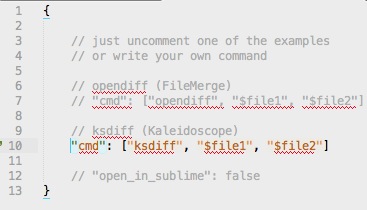
Next, install the command line tools for Kaleidoscope.
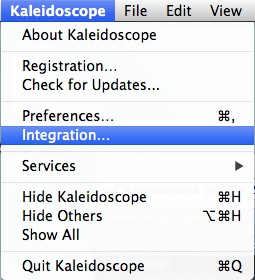
Now, open a couple files in Sublime Text2 and activate the plugin.
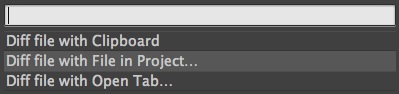
A new tab will open with the file differences highlighted.
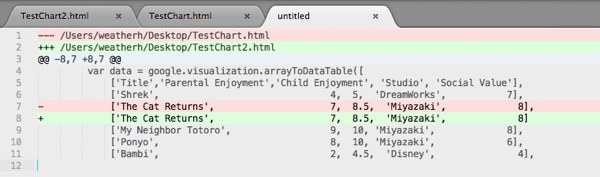
Of course, it’s not quite as awesome as doing the comparison right in Kaleidoscope, but it’s still nice.
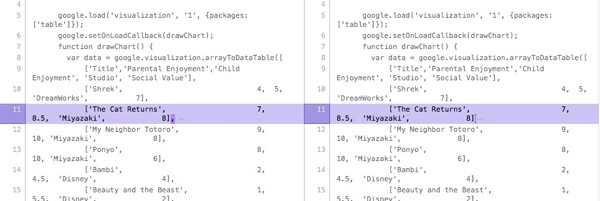
-
I previously used Araxis Merge for Mac. I just like Kaleidoscope better. ↩︎
-
For example, two versions of the same file, where some asshole accidentally deleted a single comma in an array. ↩︎
