A Task Management Vision Quest
I’ve used OmniFocus since the first week it was released. I’ve reached a professional tipping point. I manage some large projects with dozens of contributors that span several years. My OmniFocus database has many, many hundreds of tasks. Six months ago I realized that contexts were becoming irrelevant in an always-available and online world. I can do email at any time. I can write or search the web from my phone. I can make a phone call at any time. Only a fraction of my contexts are location bound. So I experimented with using energy levels as contexts, but that’s a luxury I don’t have. If I’m tired, I still have to do my job. Then I toyed with hybrids of contexts and tags by adding keywords to task names and notes. However, as any long term OmniFocus user can tell you, tags just don’t work well. OmniFocus sticks rigidly to the concept of a single context for each task. I’ve out grown that model on many levels.
I also work on Windows all day. While I can access my OmniFocus data through my iPad, quickly adding and viewing tasks is cumbersome. Spootnik has given me web access to OmniFocus for several years but it is limited. Ubiquitous capture means Windows too. While I can email into my OmniFocus database, I really need better access while on Windows. I also need more out of my tasks than OmniFocus can provide.
I’ve been on a vision quest for the past few weeks. I’ve wondered the forsaken plains of the productivity-web and I’m back to report on my discoveries.
The Criteria
I want web access and a native iOS app for any new system. It would be great if there were native Mac and Windows apps, but that’s not critical. The new system should allow me to be better, with less effort than what I have now with OmniFocus.
What I’m Losing
While OmniFocus is starting to lose its charm, it’s still one of the best single systems for task management. I’ve accepted that there will be some things I lose if I choose to leave the Omni-garden.
- None of the apps below have a review mode
- None have a clipper as good as OmniFocus
- There are no API’s like OmniFocus' AppleScript dictionary
And now, onto the apps.
ActionComplete
Must sign in with Google so I didn’t try it. Move along…
SmartyTask
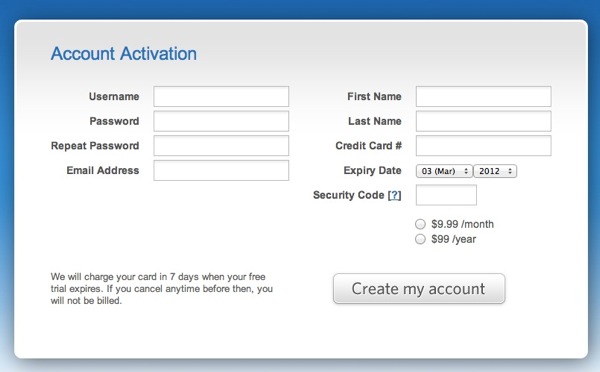
Pricing
$100 per year.
Apps
- Webapp
Assessment
The free trial requires a credit card number. That’s a shady model I can’t abide.
Todoist
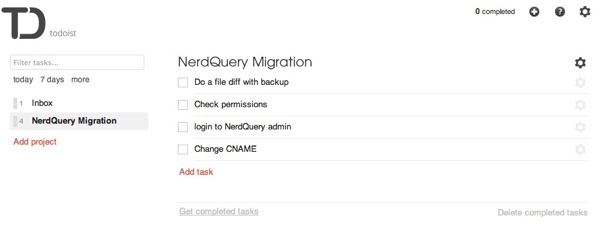
Pricing
There’s a free basic account and it’s $29 per year for a premium account. Premium members get a lot for the money, like sync, task search, tasks by email, and calendar support. The basic account is almost useless but the Premium version is quite nice.
Apps
- Mac
- Web
- iPhone
Assessment
A very attractive web app. It’s uncluttered and easy to understand. The apps are also fairly good but basic.
- Can not convert task to project
- Uses task indenting (like a list), which I like
- There is no start date support
- Tasks can be given a priority
- Reminders (Premium)
- Minimal label/tag support (Premium)
- No Quick entry
- They already sent me a “helpful” email. Not cool.
Todoist is nice, but very limited. Keep looking…
Trello
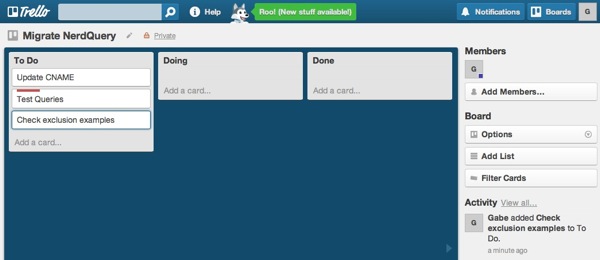
Pricing
Free. It’s made and sponsored by Fog Creek.
Apps
- iPhone
- Web App
Assessment
Trello is an extremely simple task management system. It’s meant for tracking development activities. There are not many tricks to this pony but it could be a nice simple (and attractive) solution for some groups.
- Color labels
- No tags
- No due dates
- No contexts
- No GTD concepts whatsoever
Trello isn’t for me. It’s a nice looking web app and from what I’ve read, it works great for some people. Keep looking…
Orchestra
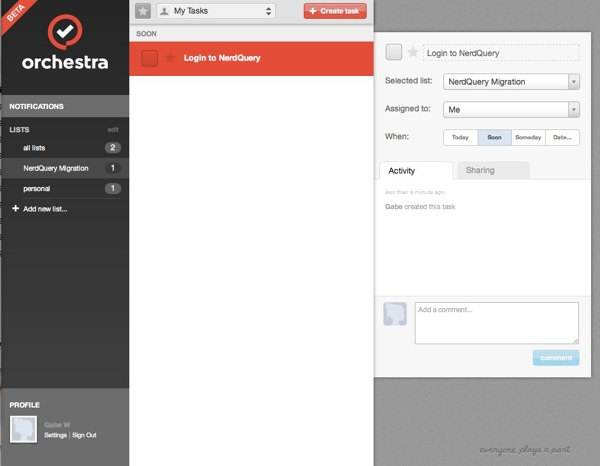
Pricing
Free, I guess. No idea. It’s a San Francisco startup. They don’t need your stinking money. It’s beta!
Apps
- iPhone
- Web app
- Mac, Windows and iPad are planned
Assessment
Orchestra is a very pretty app. It’s really focused on team work and assignments.
- Not GTD centric
- No contexts
- No search in web app
- Group sharing
- Flags
- No task repeat
- No quick entry
- Email notifications
Orchestra really shines on the iPhone. The app is beautiful and handles quick entry well, including dictating tasks directly into the app.
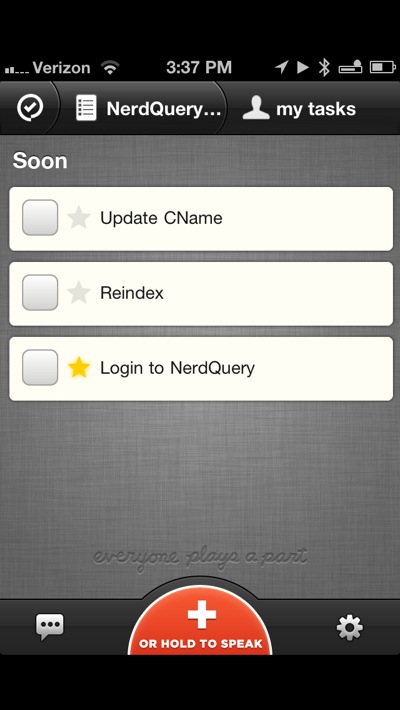
I just can’t use Orchestra for complex tasks and projects. Remember, I’m looking for an improvement on OmniFocus. That’s a pretty high bar. Next up…
Get It Done
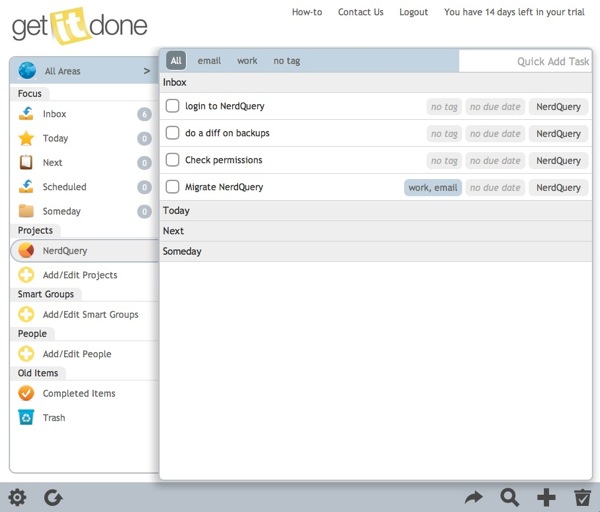
Pricing
Free 14 day demo. $39 per year.
Apps
- iOS app
- Really just a wrapper around the web page
- Web app
Assessment
I’m not a big fan of the aesthetic but it is very usable. Drag and drop works great throughout the web app. The iOS app is not very good.
- Free trial
- Multiple tag support
- Areas of responsibility
- No start date
- Each project view has Today, Next and Someday overview
- No sequential task support
- Can not convert task to project
- Good repeating task options
- Quick entry
- Search in notes
- File attachments for tasks
- Trash
I think Get It Done is a good service. It’s probably better than the Todoist web app. Keep looking…
Vitalist
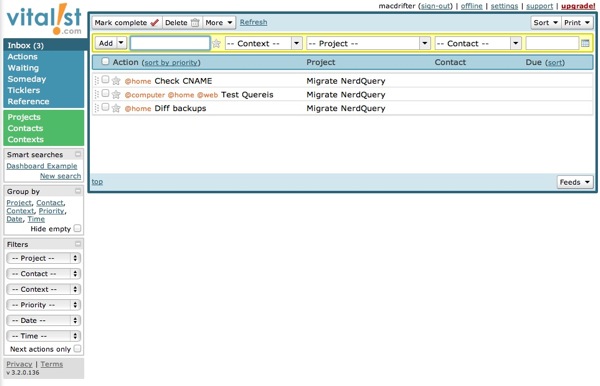
Pricing
Free, $50 or $100 per year. The premium accounts unlock more projects, contexts, contacts and extra features like offline access.
Apps
- Web app
Assessment
Vitalist has some great ideas in a package from 2005. The UI is not pleasant. Some items respond to click and drag and others do not. The easiest way to add tasks quick add into the inbox and then fiddle with the project and context later.
- Allows multiple contexts
- Start Date is actually called Due Date
- Filters
- Context Notes
- Smart Search
- Allows file attachment (Upgrade)
- Offline Mode (Upgrade)
- Priorities
- Nested Projects
- No option to convert a task to a project
- No option for repeating tasks
- Moderately quick entry
- Support for file attachments
- Task and project feeds
The smart filters and saved queries are great. I like some of the poweruser options but ultimately Vitalist was not a pleasant experience. Vitalist could work well, but I just wasn’t happy working in it. It’s not you, it’s me…
Nirvana
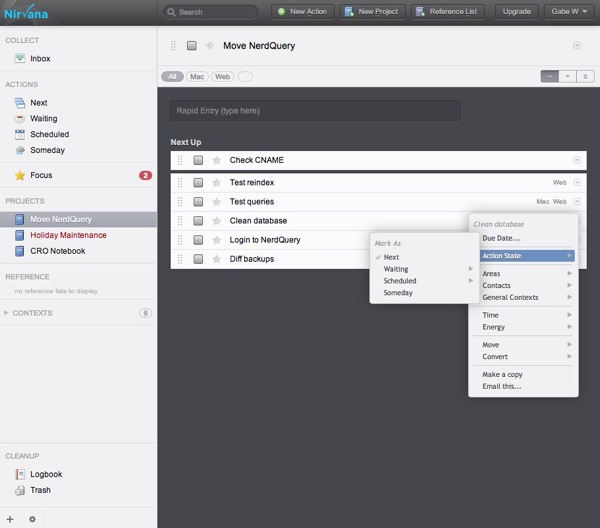
Pricing
$5 per month or $39 per year gets you unlimited projects, reference lists, and areas of responsibility.
Apps
- iPhone (kind of buggy)
- Web app
Assessment
The Nirvana web app is gorgeous and powerful. The web app feels like a native app. The feature set is the most complete I’ve seen.
- Repeating tasks
- Multiple tags
- Energy level support
- Start Date Support
- Due Date Support
- Can convert task to project
- Support for Areas of Responsibility
- Support for reference material
- Trash and logbook
- Quick entry
- Support for sequential tasks
- No Import or Export (correction: export is available on the profile page)
- No file attachments
- No option to email task into app (correction: there is an email inbox listed in the profile page)
The iPhone app looks dated and is a bit buggy. It’s terrible on the iPad.
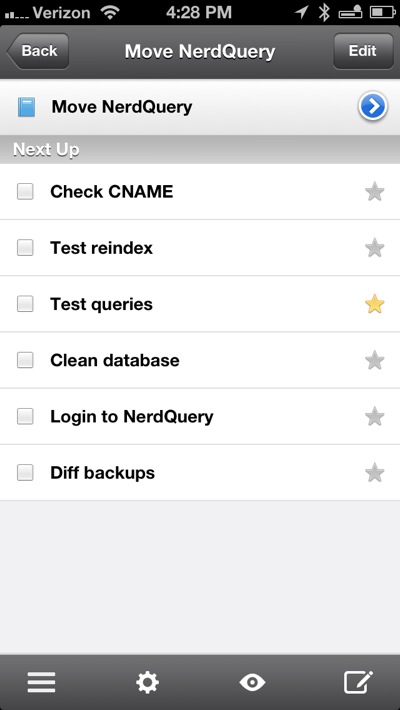
Nirvana is a bit of hyperbole but I’ll allow it. They have done a great job with the web app features and design. This is the first app that could compete with OmniFocus. Dare we continue? We do…
Checkvist
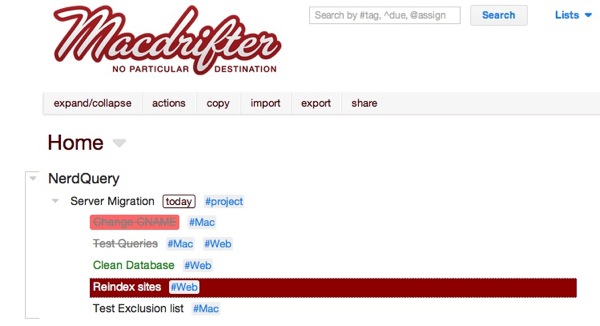
Pricing
Free or $38 per year for Pro account. Special pricing for teams.
Apps
- Web app
- iPhone (third party)
Assessment
I’m a bit partial to Checkvist (review). I use it extensively for outlining and notes and a good amount of experience with the API. It’s a wonderful web app that does not feel like a web app. Checkvist is not just an outliner. It is intended to be a task management system with support for due dates, assignees, tags and
- File attachments
- Support for multiple tags
- Smart search with custom syntax
- Search within date range
- Share and collaborate
- Priority colors
- Task assignment
- No start date support
- No on-hold status
- Smart date syntax
- Import and export in plain text
- API
- Bookmaklet
- Email notification
I’m a Checkvist fan. I use it every day. But the lack of a good iOS app is holding it back. I can cope with the web app on iPad or the mobile site on iPhone when I am just editing and outline. But a task manager needs quick entry and an easy review system. Checkvist is stuck in a place I just can’t go. But there’s hope…
Nozbe
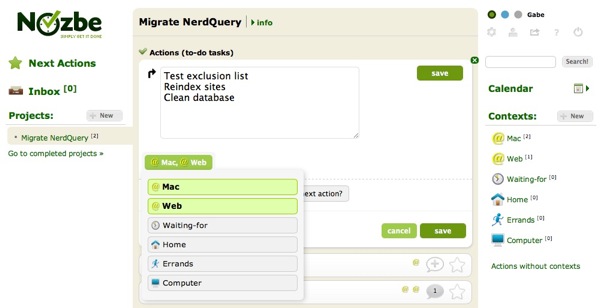
Pricing
$10 per month. Special pricing for teams.
Apps
- Web app
- Mac app
- Windows app
- iPhone app ($5)
- iPad app ($15)
- Android app
- Windows Phone
Assessment
Pronounced “nose-bee”, which is a bit hard to take seriously.
- Can convert a task to a project
- Email notification
- Native iOS notification
- Tasks from Twitter DM
- Email tasks to system
- Bookmarklets and AppleScript
- Drag and drop
- Quick entry
- Multiple context support
- Repeating task support
- No support for task notes
- Project notes
- Task comments
- Support for team assignments
- Link with Dropbox files
- Link to Evernote files
- Link with Box.net files
- Upload files to project (space limited by account type)
- Bulk add actions at once
- Customize project color and label
- Google Calendar integration
- Project templates
- Offline support
Nozbe is a complete task and project management system that can do just about anything I need it to do. A lot of thought went into the features. Nozbe has some very clever ideas, like the automatic linking of Evernote files and executes them well. Nozbe also has provides a cornicopia of native apps that are not just wrappers around their web page. They work well. The Mac app is simple but looks good and does what I need it to do.
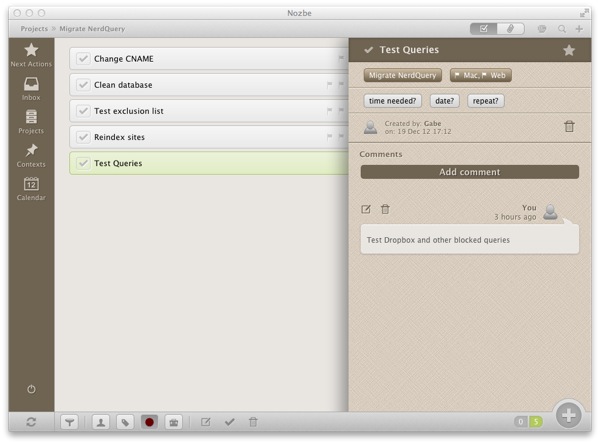
The iPhone and iPad apps are not free but, neither are they expensive. For $20 you can have them both and they both work well. Quick entry really is quick and there are some clever touches for setting due dates.
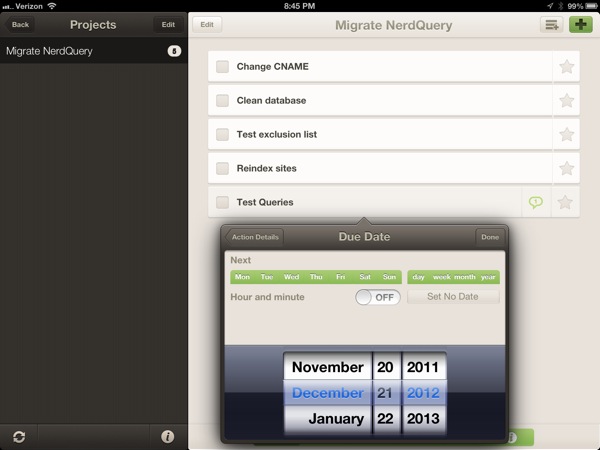
There’s some adapting for a long term OmniFocus user like myself. There are no perspectives but there are project labels that can be used to group projects together. There’s no support for nesting projects or grouping within folders. There’s no magic clipper on the Mac and there are no start dates or on-hold concepts.
Conclusion
I’m not sure where this all is taking me. Sometimes you need to get out and have a hallucinogenic vision quest through the desert in order to appreciate what you have.1 It’s very easy for me to sit and complain about OmniFocus' rigidity but truth be told, there isn’t anything dramatically better out there. There’s never going to be a single system that works well for everyone in every situation. I just want to find the one that will carry me for the next five years.
UPDATE
To be crystal clear, this is the first part of a multi-part series. There are more task management apps than there are hours for me to waste. Part two will cover a second batch. This will also range from useless to worthy competitor.
Part Two
The second part of this review is available.
-
It’s unlikely my wife or employer would accept this logic. ↩︎
