Quick Review CopyLess
CopyLess is a clipboard utility for the Mac. My biggest annoyance with Alfred (1 and 2) is that it strips my text formatting on the Clipboard. I regularly use the Keyboard Maestro clipboard manager but CopyLess is a nice replacement.
CopyLess is activated with a hot key and shows a list of all recent clipboard activity. I like the way CopyLess displays the source app icon of each clip.

There is an Application Filter option to exclude CopyLess from capturing from user defined applications. I suppose this could be a security measure but I have no need to use it.
Serial Paste is nice functionality hidden behind a preference panel. After toggling the setting CopyLess performs more like a clipboard stack. This allowed me to copy several items and then paste them in sequentially with repeating one hot key. The functionality is a bit confusing and I turned it off.
While I’m not a fan of Alfred’s clipboard history, I do like the hot keys for pasting a specific item. CopyLess provides similar, user configurable, functionality. I assigned ⌘-1 though 10 for the 10 most recent clips. This allows direct pasting of specific items.
CopyLess also provides an easily accessible and hot key triggered function to paste all formatted text as plain text. I like that it can be toggled, unlike Alfred, but I’d rather use a modifier key for pasting plain versus formatted text.
For comparison, here’s the clipboard manager that comes with Keyboard Maestro:
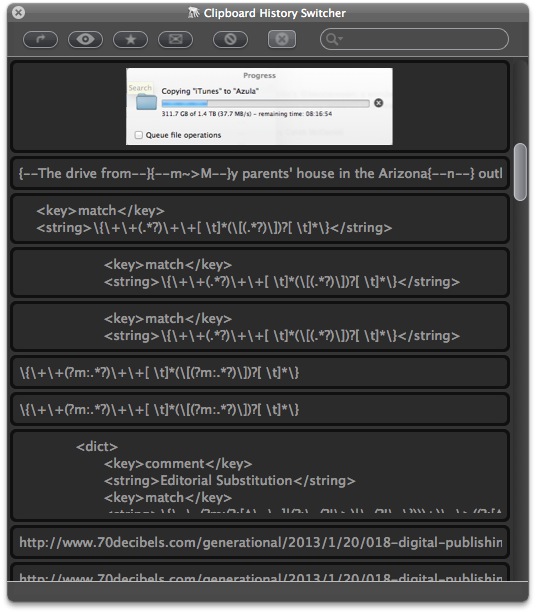
It provides most of the same functionality as CopyLess but in a slightly less attractive package. Both tools provide an option to assign favorite items but CopyLess requires me to edit them in the preference panel.
CopyLess | Mac | $7 on MAS
