ZoomNotes 4 Update
I reviewed ZoomNotes 2 back in May and I was impressed with the sketching app for iOS. Since May, ZoomNotes has been updated several times and is now my preferred app for quick sketches on iOS.
I’ll just get this out there right away. The ZoomNotes interface is not pretty. The UI elements have a terrible color and gradient. I admit that. However, the feature set is hard to beat.
Ink
The most compelling feature of ZoomNotes is the nearly unlimited zoom level. I’ve covered that in my previous review so I’ll focus on the new features.
ZoomNotes 4 now offers several drawing tools. My favorite is the “gel” pen. The ink is fluid and feels natural. The lines also look natural. There are no jagged curves or breaking along the lines. I dare say the ink is as good as Penultimate. Gel ink is in addition to Felt tip, Drafting and Nib ink. Each one provides a subtly different line style.
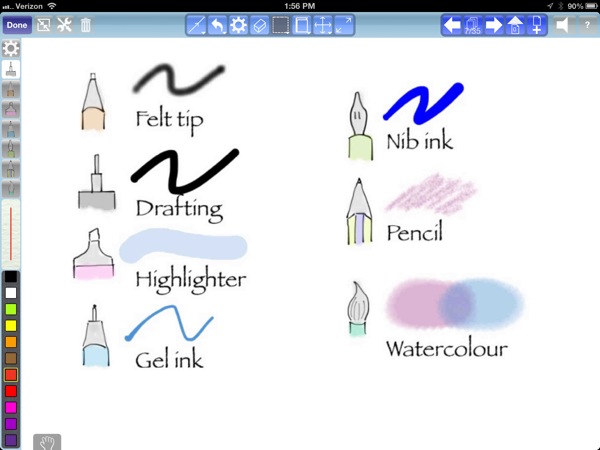
In addition to the new ink styles there is also a “watercolour” (sic) option. While not as realistic as Paper, it performs well. Edge fading is realistic enough for my needs and color blending is very good.
The Pencil line is also somewhat realistic although I’ve noticed a small amount of lag in line drawing when compared to the ink lines.
Finally, each drawing tool can be customized with a line width, color and opacity and then saved as a favorite. Colors can be selected from a color palette or through the use of a color picker on with any object on the canvas. This makes getting custom defaults pretty easy.
More Features
Version 4 also provides some nice little touches like image masking and shape snapping. Draw something that looks like a triangle and ZoomNotes makes it an actual triangle. This functionality can be turned off or on as needed. Draw a triangle over a pasted image to create a trianlge shapped image mask.
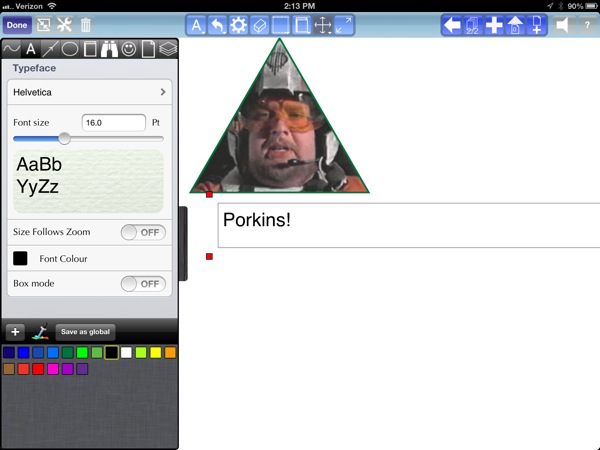
The ZoomNotes text tool is not very good. The default text box is far too wide and forces the window to reposition which often obscures the image. It’s useable but not great.
Even with it’s deficiencies, it’s the combination of all the ZoomNotes features that has moved the app to my home screen. Unlimited zoom, shape masking and high quality ink are a dangerous combination.
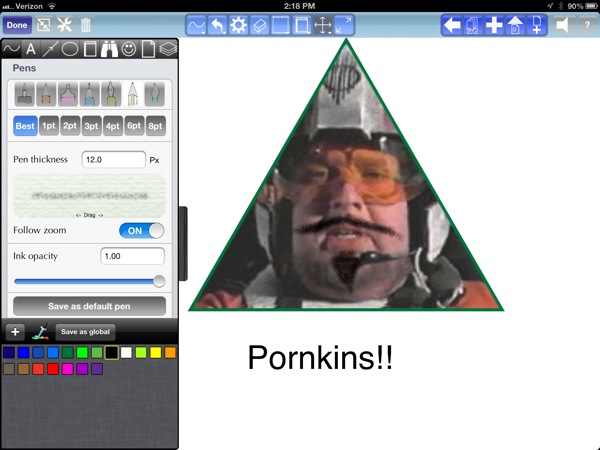
ZoomNotes also supports layers. This is a feature missing from most basic sketching apps and I’ve used it many times in ZoomNotes for adding temporary annotations or tracing a pasted image.
The final piece of the puzzle for me, and one most apps miss, is that ZoomNotes works with the iOS pasteboard. Not only will it paste images from the clipboard, but it will send standard images to the clipboard. Any item copied in ZoomNotes can be pasted into a career limiting email message.
The Bad
I’m still not a fan of the interface (not just icon choices). It can be confusing at times for a beginner. The key is to remember that gestures for zooming and moving only work when the page move mode is activated. It took awhile to become accustomed to it but now I can work just fine in the app. Still, better support for multitouch gestures would be great.
The Other
ZoomNotes has an entire other presentation feaure set that I just don’t use. Through the careful application of bookmarks, impressive slide shows can be created from a single page. Each transition will zoom, move and center as specified. It’s cool to watch but I just can’t imagine giving a presenation this way. There are many demo videos on the developer’s Web site, including the presentation mode.
Conclusion
The latest ZoomNotes update was enough to promote it to my homescreen. It’s a very good all-around sketching app. It’s not perfect but it beats everything else I’ve tried.1
ZoomNotes | iPhone and iPad | $3
-
Yes, I’ve probably tried that. I have a lot of sketching apps. ↩︎
