The Feed Reader Reviews Feedbin
This is part II in a series. Previously I covered Newsblur.
Feedbin is a $2 per month replacement for Google Reader. It provides most of the basic controls and similar API of Google Reader, but with a muted aesthetic. That means apps like Reeder for iPad and Mr. Reader on iOS can support it in the future. But, right now only Reeder for iPhone supports Feedbin as a sync service.
In this review, I will focus on the web app because “planning to support Feedbin” is not the same thing as supporting it. That means on the iPad the only good option to use Feedbin is in the browser.
Getting Started
As with every service I will cover, getting started with Feedbin is easy. Export your feed list from Google or Fever in OPML format and import that file into Feedbin.
Unfortunately, Feedbin did a poor job bringing in my feed list. For example, according to feebin, I must really have a lot of sources in my “food” tag (folder).
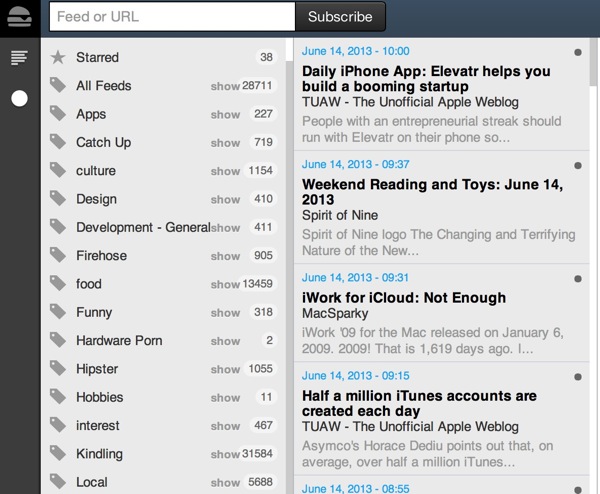
In reality, many of my feed sources ended up in that tag after import. That’s pretty frustrating. It’s less frustrating than having to recreate all of my groups, but it’s still not a great experience.
The Reading Experience
Much like Google Reader and Fever, you can bundle feed sources into groups. Browsing is easy and clicking the “show” button on the group exposes all of the underlying sources and their unread count.
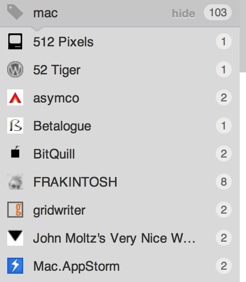
It feels very familiar. The hotkey shortcuts I’ve grown familiar with are there in Feedbin.

Moving around in Feedbin is straigt forward. I’d recommend it to anyone that really just wants a plain version of Google Reader.
But there are some problems that I just can’t ignore.
The performance of Feedbin is bad. Switching between feeds has a noticeable delay in the web app. Switching between the unread and all-article list takes about 2 seconds.
Of course, Reeder for iPhone is a better experience for reading with Feedbin but the article sync is still much slower than Google and slightly slower than Fever. I’m sure all of the new feed reader sync services are struggling with the inlfux of new users but overall I was not thrilled with the Feedbin performance.
The design of Feedbin is attractive enough and I think it is far superior to Google Reader. The color palette is simple: there’s grey, black and white. This boils down to a simple reading experience too.
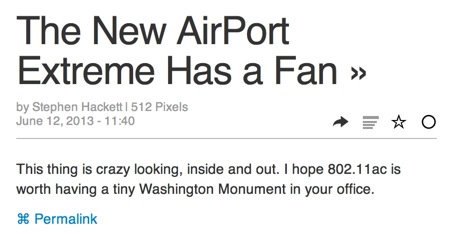
Feedbin has two ways to read articles but I really only found the feed view useful. The alternative is the “Original” view and attempts to load the title URL into the reading frame. This generally did not work out well. For example, the article above uses a linked-list style title. That means the inline view doesn’t show the post from the feed but rather loads the page it links to. It doesn’t do that very well either.
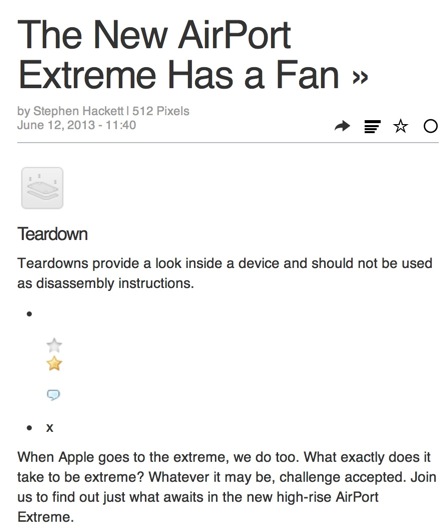
As the image above illustrates, the sidebar formatting is mangled and the content is rearranged in an awkward way. Changing between these two views also takes a considerable amount of time.
The Web Experience
I attempted to use Feedbin on my iPad through Safari. While it is possible, it was not enjoyable. I created a site-specific bookmark on my iPad, which is something I do regularly for webapps. However, when jumping out to view the original article, iOS insists on launching a separate Safari instance. Upon returning to the site-specific bookmark to continue browsing means that the entire Feedbin site reloads and I lost my location in my feed.
On the Mac, the experience was better but the performance lag is still noticeable. In additon, the page does not load dynamically. To refresh my list of feeds, I was required to manually reload the page.
Sharing
Sharing from Feebin is rudimentary but simple. It uses the concept of URL bookmarklets to push data out. If you are familiar with the iOS app Drafts, this will make total sense:
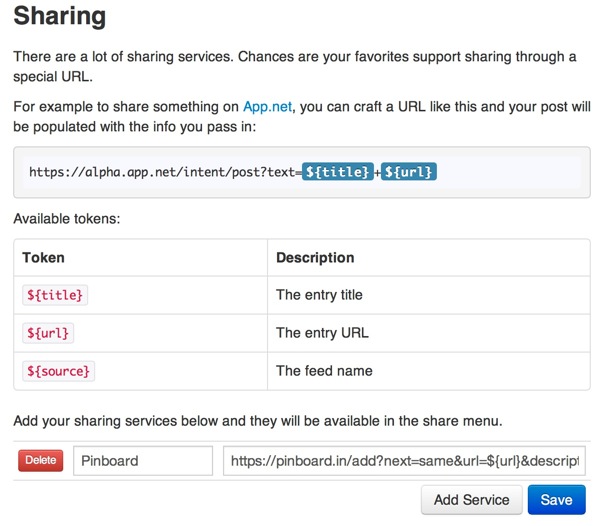
But this isn’t actual integration. It works but the experience isn’t seemless. For example, the Pinboard export just opens the standard Pinboard bookmarklet in another window.
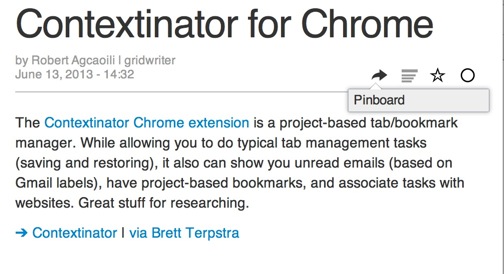
Sharing through Twitter works the same and opens the Twitter webpage ready to post.
Conclusion
I don’t love Feedbin but I don’t hate it either. It’s basic replacement for Google Reader and it provides an API good enough for apps I like to integrate with. Feedbin is probably the alternative that is easiest to recommend to a stranger.
If you’ve used Google Reader and liked it, then Feedbin will give you a similar experience for $2 per month. It few bells and whistles but it gets the job done.
