Shipment Tracking with Junecloud's Delivery Status
Junecloud’s Delivery Status is a on oldie but a goodie. It has a single purpose: Track shipments from a variety of carriers and provide optional notifications. The app is available for iOS and as a Mac Dashboard plugin. The iPad and iPhone apps are very good as well as attractive. Nice touch coloring the delivery by the carrier.1

But the best feature of Deliveries is the the online sync account available to donors or through the iOS apps. The sync service is available through any web browser if you want to check a shipment from a Windows machine. Here’s the gold though: If you forward an email with text that looks like a tracking ID, Junecloud will extract it, create a new shipment tracking entry and sync with all of your devices.2
You can register multiple email addresses for your Junecloud account to recognize. So only emails from you end up in your tracker.
Here’s an Apple Mail.app rule to auto-forward my Amazon shipment notifications. It just looks for the phrase “the tracking number is” then forwards and files matching messages.
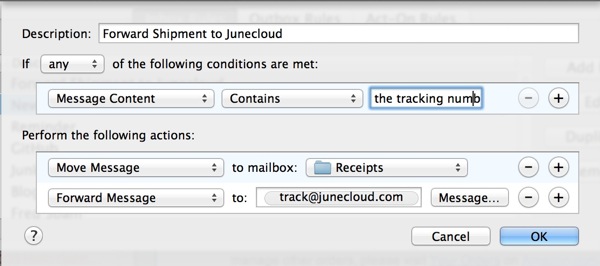
This rule means I don’t need to think about anything to get shipments into Deliveries. When I open the app, all of my shipments are there.
Quick note about Junecloud Sync Privacy:
We are affiliated with a variety of businesses and work closely with them in order to provide our services to users. We will only share personal information with affiliates to the extent that is necessary for such affiliates to provide the services. For example, when an ad is displayed on Junecloud, the IP address of the viewer may be shared with Junecloud’s advertising partners. We require our affiliates to provide the same level of privacy protection that we do and they do not have the right to share or use personal information for any purpose other than for an authorized transaction.
That’s the worst bit I could find, but read it for yourself. If you are concerned about forwarding your purchasing info to someone other than your credit card company (which is probably already taking advantage of the data) you probably should stick to clicking the links in the emails.
-
Yeah, I have an Amazon subscription for deodorant. LIFE HACK! ↩︎
-
You just send emails to track@junecloud.com. ↩︎
