Simple Callouts in OmniGraffle
I’ve been using Napkin for one simple feature: their magnifier callouts. Here’s an example from a recent post:
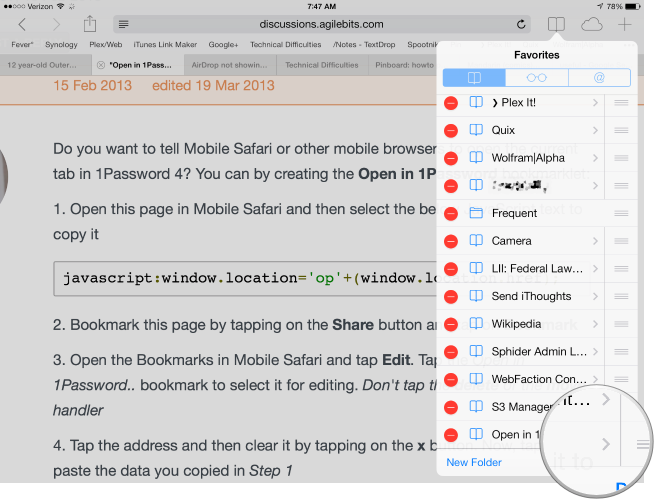
I really like the look and emphasis provided by the Napkin callouts but the application broke on Mavericks. So, I switched back to my old standby, OmniGraffle.1
I’ve been an OmniGraffle user for as long as I can remember.2 At first, OmniGraffle comes across as too complex for mere mortals. However, once I got comfortable with the basic tools I realized it was actually a much simpler toolkit than most of the design-centric apps I’ve used.
Here’s a brief tutorial for creating magnified callouts.
Grab an image and open it in any editor that allows for circular selections. I prefer Acorn. In Acorn, you hold shift while stretching the selection over the area to magnify. Shift allows you to create a perfect circle rather than an ellipse.
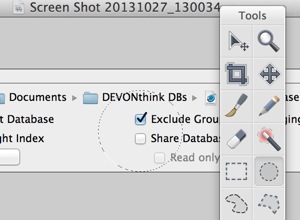
Copy this area and head over to OmniGraffle. Paste the selection and then drag in the original image as well. Select the cutout you pasted in from Acorn and bring it to the front of the original image.
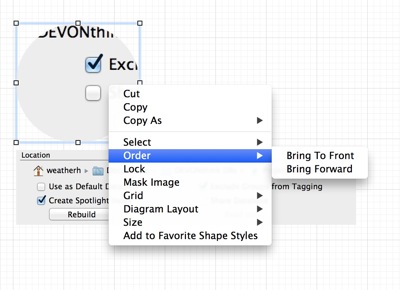
When you pasted the circular cutout it was probably pasted as a square object. Change that to a circle in the object inspector.
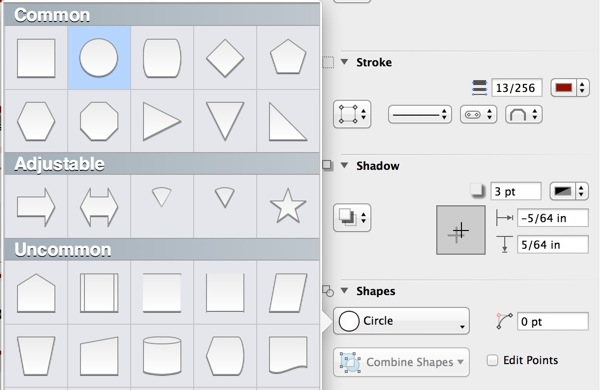
Now let’s add some flair. Add an outline to the cutout object. I think 1/20 in looks about right (for some reason OmniGraffle decides 1/20th is better represented as 13/256th).
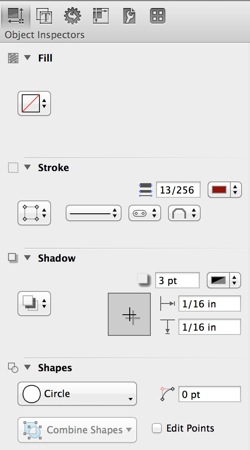
I also add a little drop shadow and adjust the shadow transparency but it’s easy to get carried away with this tweaking. The final step is to position the cutout over the original to make it look like a magnification. You can adjust the size of either the original or the magnified area to suit your needs.
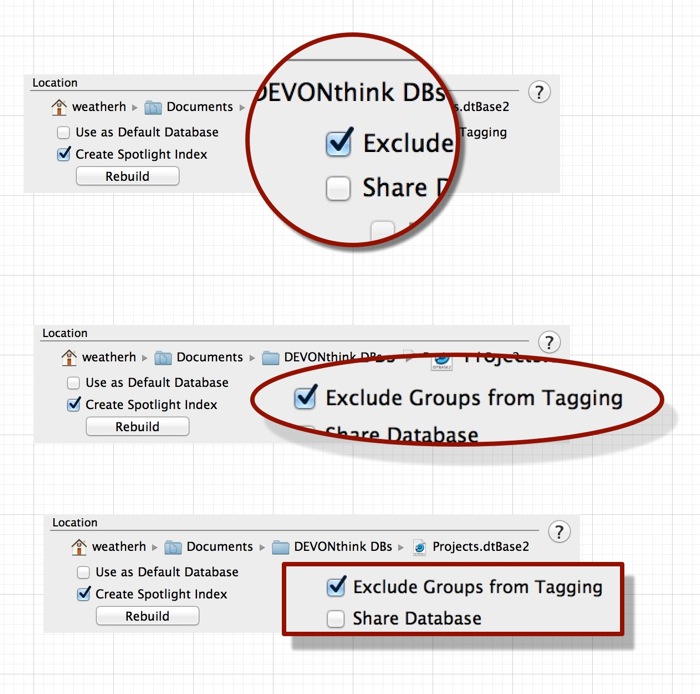
If you want to go overboard, it’s also pretty easy to add some basic shapes to really hit the viewer over the head with the annotation:
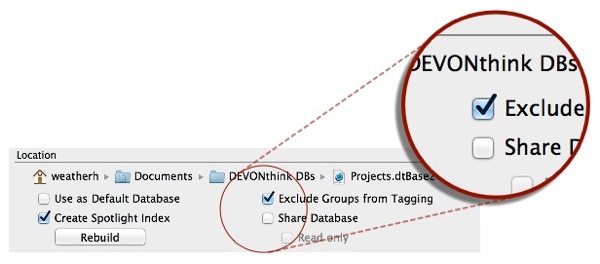
There are more elaboration possible, such as inner and outer lines to simulate beveling but that just feels a little too much like fiddling for no additional benefit. The whole point of using an application like OmniGraffle is to make something hard much easier.
