Keyboard Control Episode 2 1Password for Mac
Sure, ⌘+\ in 1Password will fill a login for the current web browser page. Sometimes auto-fill doesn’t work so well and I just want to copy the password out.
⌥+⌘+\ to open the 1Password mini menubar search. Search for an entry and use the up and down arrow keys to select a record.
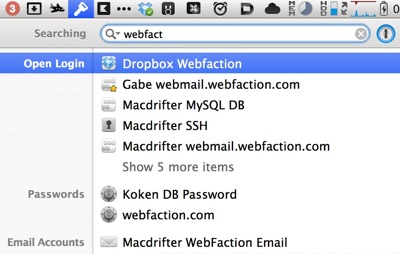
Right arrow into the record and then tab to move between fields. Hit return on the field to copy it. You can also use the up and down arrows to move between fields in the detail view instead of tab. The left arrow will collapse the detail view.
1Password 4.3 brings additional keyboard commands for the mini menubar too.
⌘+O to anchor the mini detail view
⌘+E to edit a record in the mini detail view
⌘+S to save the changes
⌘+. to cancel edits
Now that 1Password also makes secure notes available in the mini browser, search is even more important to me. I have a lot of secure notes. I wish it searched the contents of the notes though.
More tips on the Agilebits Web site
UPDATE: I was informed by a full-stack developer that the ⌘+Shift+C shortcut that copies the password for a selected item in the main view of 1Password also works in the Mini browser. Nice.
