Creating Flow with OmniFocus 3
I’ll be honest, I enjoy reading productivity books about as much as I enjoy reading about riding a bicycle. I just don’t find the advice very useful in my own life. “Productivity” books can feel a lot like a pyramid scheme where each subsequent author retells ideas from other books. I’ve rarely found a “self help” book that provided more value than David Allen’s Getting Things Done. I do, however, enjoy a good technical manual which is what brought me to Kourosh Dini’s “Creating Flow with OmniFocus” many years ago. The book was just updated for OmniFocus 3 and is well worth the price of admission for anyone using OmniFocus for complex task management.
“I suspect that many otherwise well-founded productivity systems collapse somewhere when lists grow unwieldy. It is for these reasons that unless we are in a planning mode, we systematically hide tasks that do not pertain to what we want in front of us now.”
Creating Flow walks a fine line between a philosophy and technical guide. It’s one third instruction manual, one third cautionary exposition, and one third philosophical analysis of task management. I’m not one to adopt philosophies that I don’t create from first principles but I find Kourosh’s suggestions compelling. The unique perspective is likely derived from Kourosh’s own profession of psychiatry but with a practical approachability useful in many other fields.
My needs and approach to task management only overlap with Kourosh’s at a high level. In some aspects we are simpatico, such as our aversion toward energy-level prioritization. In other aspects we couldn’t be further apart, such as his strategy of moving tasks between projects and folders as work proceeds. The book acknowledges these likely conflicts and attempts to provide alternatives even if they are not part of his personal doctrine. Even with this balancing act, the tone never comes off as wishy-washy or contrived. Kourosh clearly lives in OmniFocus and offers his experience as a sort of trail guide for the lost. He carefully avoids a prescriptive town while still outlining his own use cases.
There are some new useful ideas in the book I’ve rarely seen elsewhere. The end of the book is entirely focused on the use of OmniFocus perspectives and templates in much more depth than even the Omnigroup teaches. While the book has significant documentation on the application settings, much of Kourosh’s attention is on how switching between perspectives and Focus mode can sift through large task lists and maintain order. Kourosh provides some guidance on what he calls “Depth” and “Launch” views and how these can balance each other. None of these are required (or desirable) for my work but his explanation is useful in considering where friction arises in large, busy task lists.
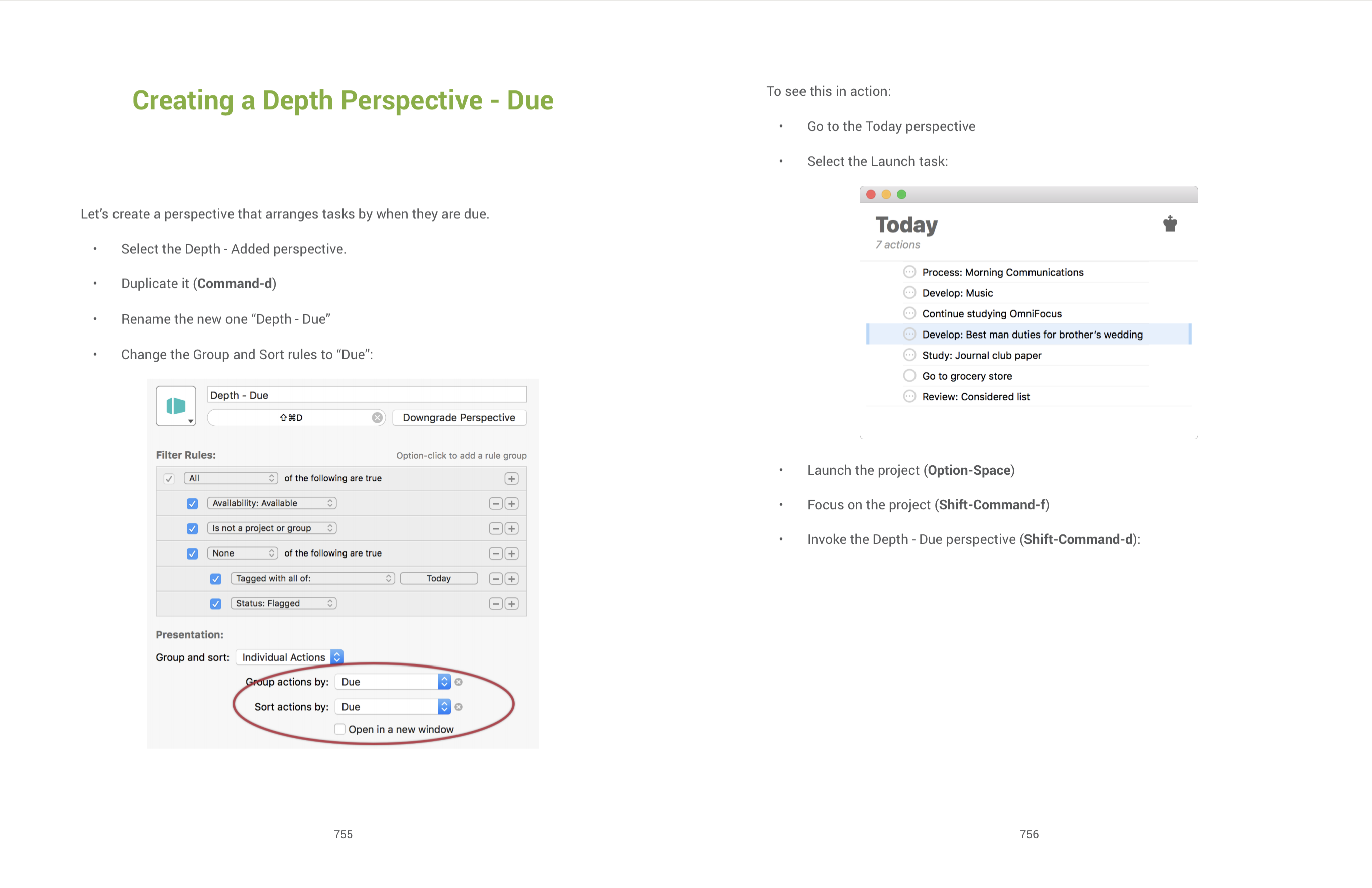
Creating Flow with OmniFocus 3 is not really an application manual. It feels more like a continuation of the concepts David Allen espoused in Getting Things Done over a decade ago. It just so happens that Kourosh Dini is telling his story with OmniFocus as the backdrop. Many pages include footnote references to Getting Things Done. But it is all presented in the framework of OmniFocus' strengths and weaknesses.
My complaints are minor for this new version. First, there is much more focus on OmniFocus for Mac than for iOS. Where there is attention for iOS, it’s mostly for the iPhone version. In my life, OmniFocus for the Mac is often the last place I want to work. Circumstances force me into working from iOS and advice for how to manage these complex workflows on a mobile device would provide me much more bang for the buck.
My second complaint may be more of a feature for many. Creating Flow with OmniFocus 3 relies on “creative” work examples heavily. While I’d prefer to do creative work, my day job is much more concerned with putting out spontaneous fires and managing groups of people. Few books have helped me with these problems. On the other hand, anyone that has a creative job involving the arts or a regular consistent schedule will have ideal use cases available in this book.
This update is available as a PDF download, which makes its a perfect reference for OmniFocus. I added it to an “Improve OmniFocus” project as reference material and put the task on hold. The PDF is only a search away from anywhere I have OmniFocus.
