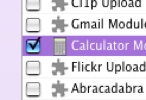Mac Tips - Calculator plugin for Quicksilver
I think every long time Mac user is friends with Quicksilver. In fact I list it as one of my favorite Freeware apps. I find it difficult to use a Mac that doesn’t have it installed. The calculator plugin for Quicksilver is extremely useful. To install it, go to the preferences for QS and check the box next to “Calculator Module”
Once it is installed, invoke QS (mine is activated by ctrl-space) and hit the period on your keyboard. This brings up the text editing box. Type an equation in and tab over to the next window. No start typing “Calculator” until the Calculator actions is selected.

 After you hit return, the result will be placed back in the text field. There are also calculator actions to place the result on the clipboard or just display it on the screen.
After you hit return, the result will be placed back in the text field. There are also calculator actions to place the result on the clipboard or just display it on the screen.