Go to sleep and quit locking my VT-x
If you are running the new Parallels RC on a Mac Pro you may have come across this little message when you boot up Windows:
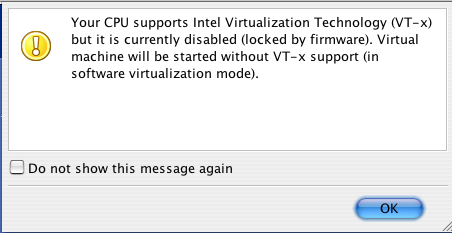 If you read the Parallels support blog about this there’s some help from the user base that indicates you have to put your machine to sleep after reboot in order for this vt-x support to be available in Parallels.
If you read the Parallels support blog about this there’s some help from the user base that indicates you have to put your machine to sleep after reboot in order for this vt-x support to be available in Parallels.
It does work. Before putting the machine to sleep, it took about 1 minuet for Windows XP Pro to startup. After going to sleep and restarting Parallels, it took about 10 seconds to boot.
I still can not apply the Windows update patches though. However, there is a nice little trick. You can simply go to this website in Safari and download the patches to your Parallels share folder. Jump over to Windows XP in Parallels and run the installer. Voila… service patch 2 (SP2) installed!
If you need a tutorial for setting up Parallels and the share folder, go to ARStechnica
Technorati Tags: Apple, Hardware, Mac, OSX, Parallels, Software
