Mac Tips - Search Del.icio.us bookmarks with Quicksilver
If you can’t tell, I am a heavy user of Quicksilver. It is far superior to Spotlight for cataloging, searching and finding documents. If you are a Del.icio.us user then here is a QS tip to allow you to search your own bookmarks AND TAGS!
Select the “Del.icio.us” plugin from the preference window of Quicksilver Now go to the preferences pane and choose “Catalog” Add your delicious bookmarks as a new catalog
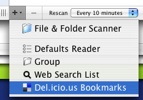 Entire your user name and password into the catalog settings
You’re done
Now you can bookmark at work using your Del.icio.us account and be able to search it on your mac at home. Life is good.
Entire your user name and password into the catalog settings
You’re done
Now you can bookmark at work using your Del.icio.us account and be able to search it on your mac at home. Life is good.
Technorati Tags: Apple, Mac, Quicksilver, Software
