The catch all application part one
I take a lot of notes when I’m using my computer. I tried several hipster-esque methods that include 3X5 cards and Moleskines but finding exactly what I’m looking for later was never any easy or precise task. about 18 months ago I invested in Devonthink Pro. I used it exclusively for my note taking on the mac until about a month ago (I use oneNote and that MS office note-thingy on the PC side). That’s when I stumbled across a little application called Curio. By no means are Curio and Devonthink competing products. For power users Devonthink will definately win on the organizational side. My goal here is to give a little review to Curio. I’ll review Devonthink Pro later.
To me note taking needs to satisfy three needs
- It needs to hold ANY kind of data I want to attach. You know, a picture is worth a thousand words. I often add more than just URL’s and email addresses. Sometimes I want the whole web archive. How many times have you saved a web address just to find that the content has changed when you need to refer to it later?
- It must be searchable. What use is compiling a huge amount of information if you can’t find it any faster than you can Google it again? Boolean logic searching is a definite plus.
- I need to be able to organize the info in a logical way. Even though I want to ability to search, I don’t want to have to perform a search every time I need something.
So how does Curio measure up?
It excels at #1, is decent at #3, but blows at #2 (ok, that’s a little harsh)
I love that it works with my pen tablet. I can throw URL’s, pictures and text on what is essentially a blank canvas. Everything can be moved, rotated and colored. Then I can make hand written drawings and notes if I want. Sometimes an arrow connecting two things speaks more than trying to write it out. It has a pen, pencil, marker and highlighter options. The eraser function on my Wacom also function with Curio. It also does a great job of handling just about any information you want to attach. PDF’s, documents. One cool feature is that you can drop audio or video files right onto the canvas and play it right from within it’s own frame.
Here is a good example of how I use Curio. I’m researching an HDTV (my wife finally agreed!!!). I have pasted some links to reviews along with some hand written notes. I’ve also embedded the DL.TV episode on HD TV’s. As I gather more research info, I can organize it anyway I like. Move things around, rotate, make notes. It’s all done in one place.
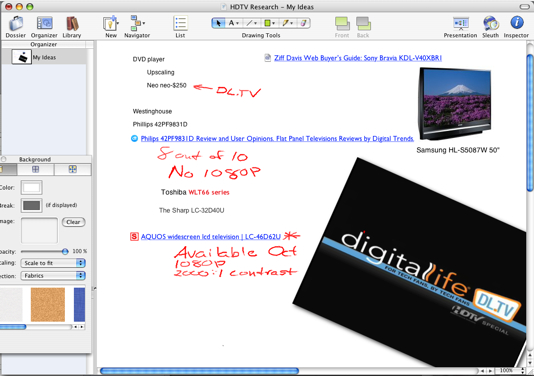
Organization is mediocre but passable. It’s not overly complicated. You use something like powerpoint pages. I guess you could describe Curio as a powerpoint on steroids. I know several people that keep everything in powerpoint slides. This program would blow their mind.
The major disappointment with Curio is the search feature. Rather than having a good search function to find the info you have stored in Curio, the developer has gone with expanding a web “Sleuth” feature. It is essentially a web search portal. There are plenty of built in engines but I’m not sure what advantage there is to using this over a normal web browser. It does give you an easy way to find photos and other media without leaving the application. But it seems like more or less a web browser feature. The built in find function will highlight hits in the document, but I just found it a little clunky. Especially when compared with an application like Devonthink.
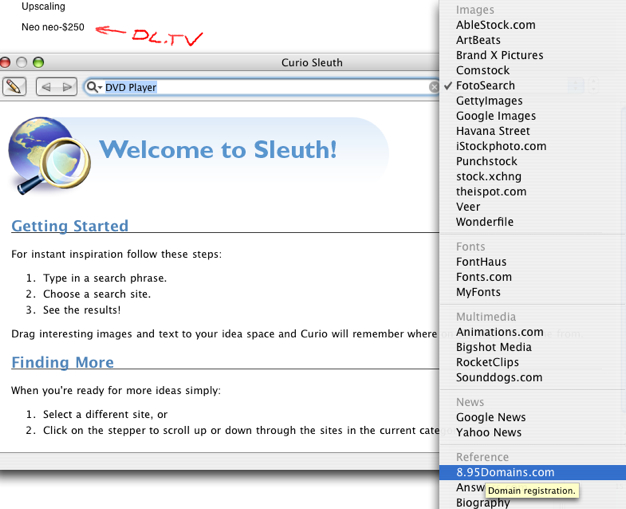
I am by no means a “power” Curio user. It has other interesting features which I just haven’t found any use for. Here are a few that others might find important:
Presentation mode Timestamps Project goals
If you are a student, teacher or just an information pack-rat, then Curio is definitely worth a demo. I ran the demo just a few times before I dropped some dough on this app. The sale (33% off) finally convinced me. It is clearly one of those Mac centric applications that separates the Apple experience from the PC world. It is elegant and useful. I good start for the developer Xengobi.
