The catch all application8211part two
The average computer user has a deluge of information to deal with on a daily basis. Sometimes just capturing the information is not enough. You need to be able to find it easily and quickly at some later date. I started out using Apple’s stickies back in OS 9 and then graduated to a notepad widget with the release of Tiger. Those are great options if you are going to use the information soon after capturing it. However, it’s like having a junk drawer at home. If you fill it up with enough crap, you will never find anything.
I began an exhaustive search for a new way to organize. Keep in mind that this was before Apple’s Spotlight saw the light of day, so a using some sort of file hierarchy just wasn’t going to cut it. I collect a lot of PDF files. Sometimes it is difficult to decide where exactly to file it. That’s where some good AI could help out and that’s why I settled on Devonthink Pro from Devon technologies.
It essentially uses a file structure to store just about any kind of information. It handles PDF files, bookmarks, text, RTF documents, media files (sorry, like most non-Apple applications it can not handle Pages documents). It also has a built in web browser using Apples webkit. It is fast and best of all, you can capture apple’s web archives. How many times have you saved a bookmark for some recipe or bit of code and found that the site has changed. How dare they! Storing web archives means that everything is still there. Also, with Devonthink, you can go back in and chop out any of the stuff you don’t want. Sidebars, ads, stupid comments, can all be deleted simply by selecting the area and hitting delete. It works just like Webstractor except it is a database as well.
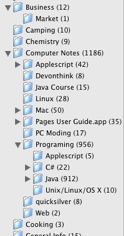 The power of Devonthink is really in its search capabilities. The search options and AI are phenomenal. Lots of booleans for narrowing down your search as well. It even returns a kind of score to indicate how well the results match your query. What’s more, is that Devonthink uses that AI to automatically categorize documents that you add to it. Often, it does a better job deciding what folder document should go in. I’m not sure how, but it just knows.
The power of Devonthink is really in its search capabilities. The search options and AI are phenomenal. Lots of booleans for narrowing down your search as well. It even returns a kind of score to indicate how well the results match your query. What’s more, is that Devonthink uses that AI to automatically categorize documents that you add to it. Often, it does a better job deciding what folder document should go in. I’m not sure how, but it just knows.
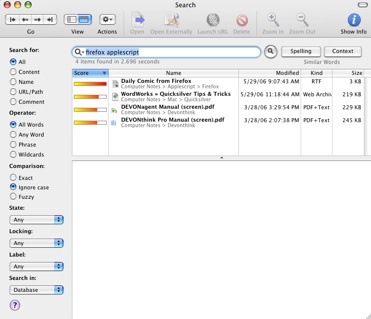
This is definitely not your mothers scrapbook. It has a steep learning curve to really get your $80 worth and browsing really isn’t any better than using the finder. However, if you are a student, researcher or lecturer this product will blow your socks off! It has way too many features to list in one post but here are a few of my favorites:
- Excellent Applescript support
- Built in text editor with hi-lighting and formating
- Solid PDF display
- Sheets (similar to Filemaker records)
- One of the best supported forums for any non-open source application
So download the Devonthink Pro demo and try it out. It’s like 150 hours of demo use. That should be more than enough to get you hooked.

