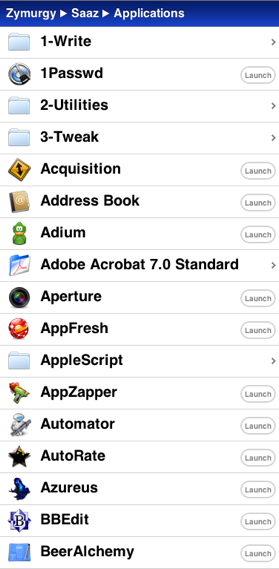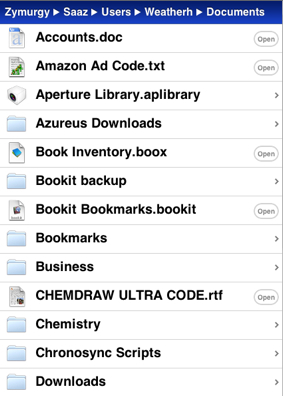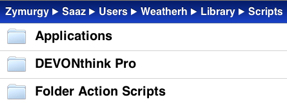We are living in the future
If I had any doubt that technology was not living up to my expectations, I'm a believer now. I just installed iPhone Remote on my Mac Pro and all I can say is WOW! My iPhone can control my Mac over the Edge network.
You can take a picture with your Mac's video camera and receive it right on your iPhone (only one frame, not a video stream). Any file on your Mac at home can be accessed from your iPhone. How about taking a screenshot of your Mac's desktop? Yup, you can do that. You want to do a Spotlight search for a file? No probelmo. I'll illustrate a quick tour of the application below. The screen shots are taken from Safari running on my Mac Pro (since there is no way to take a decent picture of the iPhone interface). But you have to trust me, this looks great on the iPhone. This first picture is of the iPhone Remote software running on my Mac. It's very simple to use. Just open up the ports in your firewall and start the server. I like to have the "applications" open in a new window on the iPhone just for ease of use. This is the main application view on the iPhone. Just tap one of the buttons. That background image is automatically pulled from the Mac running the iPhone Remote server. That's my desktop.  iPhone Remote is brought to us by the good people at Google (code named Telekinesis). Maybe they got tired of waiting for the gPhone and decided to make the iPhone the device dreams are made of. The server software is a quick install. It's a lot like a VNC server. It runs in the background and receives requests from some port that it is told to listen to. The server software then directs traffic to its own applications. Here is a quick run-down of what you can do remotely from your iPhone.
iPhone Remote is brought to us by the good people at Google (code named Telekinesis). Maybe they got tired of waiting for the gPhone and decided to make the iPhone the device dreams are made of. The server software is a quick install. It's a lot like a VNC server. It runs in the background and receives requests from some port that it is told to listen to. The server software then directs traffic to its own applications. Here is a quick run-down of what you can do remotely from your iPhone.

You can just as easily access your files. Click through directories and open up that PDF file right from your phone. I found a strange twist, that I don't think was intended but could have very interesting consequences. When I clicked on a Subethaedit document that contained an HTML snippet, my Mac opened the document in Subethaedit (talk about remote control!) and my iPhone presented me with a rendered webpage, rather than the snippet of code. I don't know which surprised me more, windows just poping open on my mac, or the iPhone rendering the HTML code. This opens up a very easy way to make your own web applications without having a web server. I'm not sure this method would support cgi though. And if you don't remember where that file is, just use the iPhone Remote's Spotlight function. Here is a Spotlight search for the word "Perl" A feature that has a lot of potential, is streaming media from your Mac at home to your iPhone. The server software can stream audio or video directly. You gotta have a remote to control that music, right? One is included. While the Edge service may never be fast enough to allow for true Remote Desktop, there is a work around. You can actually select and then trigger Applescripts from your iPhone. This has potential to allow you to FTP upload to servers, start Backup software, or even secure a stolen computer. Finally, for all those Leet Mac users, there is actually a Terminal application. Finally, we can run our cron jobs while we're on the road. The service works through a secure shttp connection, so you don't need to worry too much about the data being transmitted. It's all encrypted. However, it's a little scary to think that if some nefarious person gets your user name and password, they can have complete snooping privileges. I like a suggestion I found on the Telekinesis Wiki which is to setup some Mail.app Applescript triggers. Send an email with the Subject "iPhone Remote On" and voila, your Mac starts up the server. Send another email to turn it off. It's really just one more layer of security. You could even have the script look for a particular password in the body of the message before running. iPhone Remote is a wonderful application. Apple may someday provide an SDK for the iPhone, but until then, a little creativity and elbow grease will carry the device a long way. Technorati Tags: Apple, iPhone, Mac, Programming, Review, Security, Software, Tip, Trick, Web