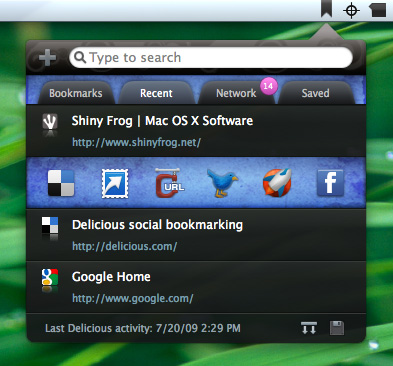Plug into Pinboard
I've been using Pinboard.in as a bookmark service since before it was cool. I mostly use it because I never had a desire to share my bookmarks with the world. It always felt akin to sharing all of my post-it notes with the world.
Here are just a few ways to get your Pinboard service baked into your everyday workflow.
Setup the "send to" service for Google Reader
This is a great way to quickly add interesting things to Pinboard but keep them out of your primary inbox.
Link Pinboard with Instapaper
There are no words that properly describe how useful Instapaper is. Linking it with Pinboard adds a nice automatic archiving function. There are two ways to arrange this. Either push only starred items from Instapaper or pull everything from Instapaper to into Pinboard (starred or not).
To push only your starred item to Pinboard, visit your Instapaper account settings and click the "Send my starred items to Pinboard" link.
To pull everything that you add to Instapaper to Pinboard (my preferred setup), visit your Pinboard settings page and click the "Auto-add bookmarks from this instapaper feed" check box. You will need to input your Instapaper RSS feed address. That can be found under the "Folder Tools" on the right hand side of your Instapaper page. You are note required to use your Instapaper Inbox feed though. You can actually use any folder you choose, which provides some nice granularity over where you pull from in Instapaper.
![]()
Delibar with Pinboard
While the Pinboard webapp is minimal and streamlined, sometime having direct access to links via your menubar is the best option. For that, I recommend Delibar. Delibar doesn't just sync with Delicious bookmarks. The application has supported Pinboard.in for quite some time. From the application, you can search and view bookmarks right from your menu bar.