Simplenote everywhere (including Dropbox)
I bought into the Simplenote world from the moment I read John Gruber rave about it. Since then I have relied heavily on the Simplenote platform for both personal and professional note taking and list making. The beauty of Simplenote lies in its unique restriction to plain text. I have been tempted by the luxuriousness that is Evernote. However, after a brief project to extract all of my notes from Evernote into a file structure that would outlive the hosted service, I realized that there was safety in simplicity. The extracted Evernote items lose most of there text indexing and formatting. So by relying screen captures as notes in Evernote, I was losing the exactness that typing an explicit note provides.
By keeping my notes as simple text files I could have access to them indefinitely. That is exactly what Simplenote provides. There are also several ways to incorporate Simplnote text files into Dropbox to make my plaintext notes available to a variety of iPad text editors as well.
Dropbox
While Simplenote has recently provided a mechanism to sync with Dropbox, it is still early days and there are some serious shortcomings. The native Simplenote sync is excruciatingly slow. My first sync was a 90 minute process for <200 notes. Subsequent syncs are note instantaneous and often take 30 minutes before the note shows up in Dropbox. Second, deletions do not sync between the two services. Finally, renaming or editing a note creates duplicate notes in Dropbox.
After considerable experimentation and emails to Simplenote support, I have given up (for now) on the native sync. I am returning to my home grown Simplenote-Dropbox sync. If you would like to build your own sync service, you will need a Mac running Notational Velocity or one of the many excellent forks. The Mac will also need to be active and connected to the internet 24/7.
Caution
There are also two serious cautions for this sync service.
1) Do not setup this sync mechanism on more than one machine. If you do, you may end up with infinitely duplicated notes as each computer fights over which one modified the note last.
2) Turn off the Simplenote native Dropbox syncing.
Procedure
The setup is rather simple. Create a folder in your Dropbox directory for your notes. I named mine "Notational Data." Next, configure Notational Velocity to use this new Dropbox folder.
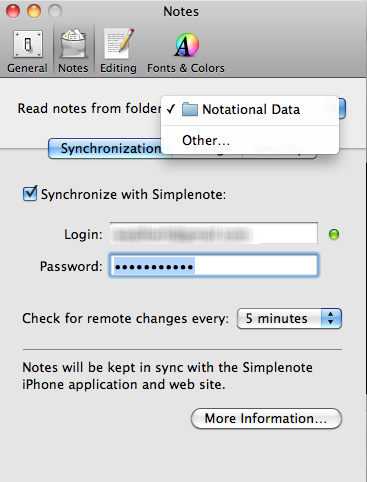
Now configure Notational Velocity to also sync with Simplenote
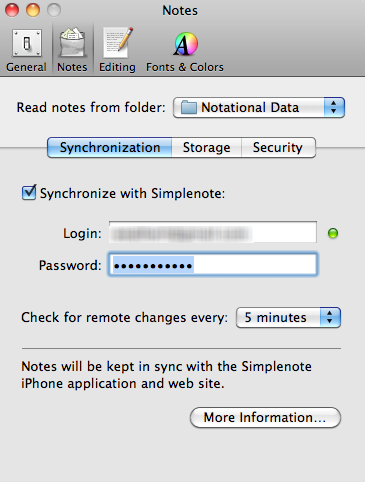
Finally, the notes need to be stored as Plain Text Files for there to be any value in this setup. You should also confirm that note encryption is disabled so that other text editors can read and write to the Dropbox folder.
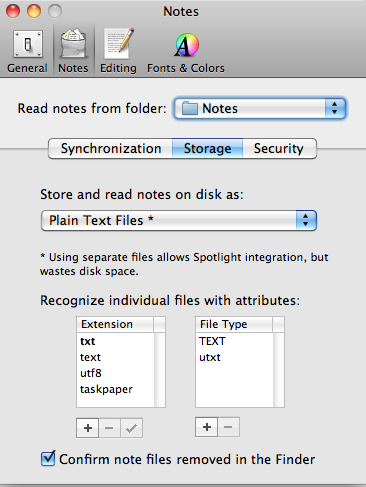
Now Notational Velocity will do all of the work of syncing with Dropbox. Here are a few advantages and uses of this system.
The syncing between Simplnote and Dropbox is nearly instantaneous. It the minimum time can be set in the Notational Velocity preference for Simplenote syncing. I personally think 5 minutes is enough.
- Deleting a note from Simplenote also deletes the note from Dropbox.
- Renaming a note in Simplenote also renames the note in Dropbox.
- Deletions and changes in Dropbox are synced with Simplenote
There are still some technical gaps. Simplenote tags are not synced with Dropbox or Notational Velocity. This is a known technical limitation. Simperium is investigating a solution. I also noticed a few notes were duplicated initially. After cleaning a few of these errors I have not had a problem since.
I am very happy with this solution. I am still looking forward to an integrated solution from Simperium that would not require Notational Velocity to be running. However, for now this gives me ubiquitous access to my note taking system. I can access notes through a variety of iPad apps, Simplenote, Notational Velocity on the Mac, as well as directly from the find.
