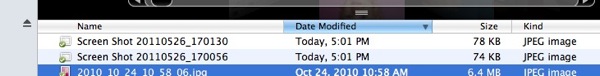Screenshots to Dropbox with Keyboard Maestro
I hate the default save location for screenshots on the Mac. Why would I want screenshots to go to my desktop? It bothered me enough that I created a new screenshot tool to save files directly to my Dropbox photos folder.
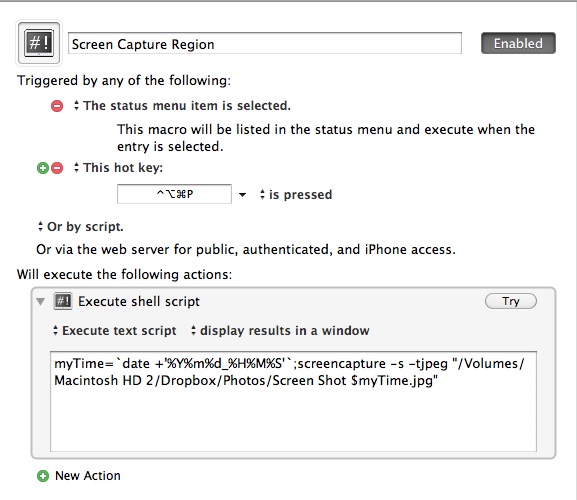
Create a new macro in Keyboard Maestro and add an “Execute a Shell Script” action. Add the following shell script but replace the path with your path to Dropbox.
myTime=date +'%Y%m%d_%H%M%S';screencapture -s -tjpeg “/Volumes/Macintosh HD 2/Dropbox/Photos/Screen Shot $myTime.jpg”
I then assigned the CTRL-CMD-OPT-P combination to trigger the macro. Now I get logically named screenshots (chronologically sortable by name) saved directly to Dropbox.