Getting Difficult Screenshots
Sometimes I just need a quick screenshot of a popup or some other ethereal on-screen element. There's no good way to take a screen shot of, say, a pop-up Keyboard Maestro palette. Once the palette is triggered, any keyboard or mouse interaction will dismiss the pop-up. But it is possible:
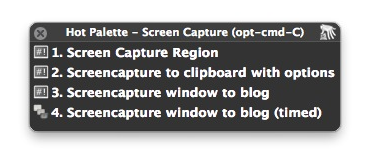
That's my palette for taking screenshots. See that one at position 4? That's the secret. It's a macro for a timed screenshot of the desktop.
The macro using the Keyboard Maestro Repeat action to count down from 10 to 1 and then capture the desktop using the built in shell command "screencapture".
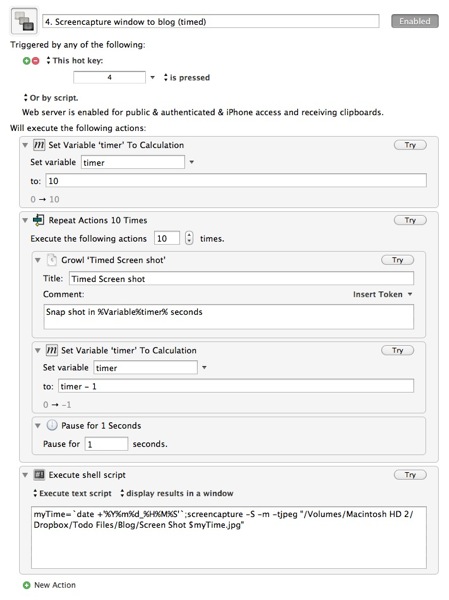
The shell command is pretty straight forward and is a slight variation of a previous post.
myTime=`date +'%Y%m%d_%H%M%S'`;screencapture -S -m -tjpeg "/Volumes/Macintosh HD 2/Dropbox/Todo Files/Blog/Screen Shot $myTime.jpg"
So to capture these transient screen elements, I trigger the macro and then perform the necessary actions to bring up whatever I want to capture.
