Split Keyboard and iPad Orientation
One of the least discussed features of iOS 5 is the new split keyboard option. Yet, this has had one of the greatest impacts on the way I use my iPad. A quick drag of the return key up splits the keys apart and shrinks each key size. It looks awkward and too small to be comfortable, but for me it makes holding the iPad and typing a sane experience.[1]
Details
The Apple designers didn’t just throw a split keyboard option onto iOS 5. They thought about lots of edge-cases and made it work. For example, over-reaching a key on one side of the split actually triggers the key on the opposite side of the divide. That's literally an edge case. Someone took the time to think that we're not used to these split keyboards but we are comfortable with the tiny iPhone keyboard. They must have assumed that a common problem would be reaching for a neighboring key with the wrong digit.
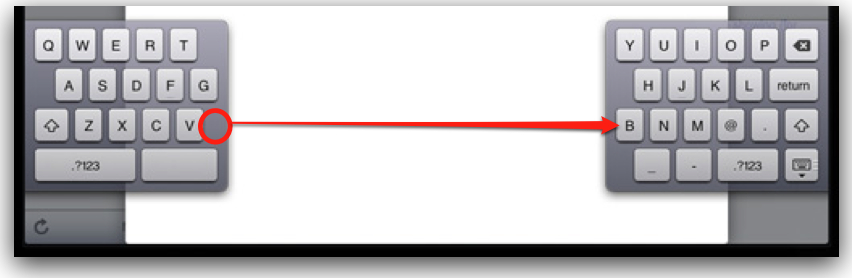 Over Reaching
Over Reaching
Another advantage of the split keyboard is that it takes up far less space on screen. This is a real boon with applications like Nebulous Notes that provide an additional row of function keys. I love the function keys but the added keyboard height reduces the usable screen space. the split keyboard rectifies that.
The other nice feature is that the keyboard can be moved vertically which provides some additional ergonomics with a vertically oriented iPad. The nice touch added is that the keyboard background becomes semi-transparent when in split mode. It feels less intrusive and more like modal pop over. I’ve noticed that the split keyboard retains a grey unusable area in the middle for most of my favorite applications. I have to assume that this is app dependent. For example in Nebulous Notes.
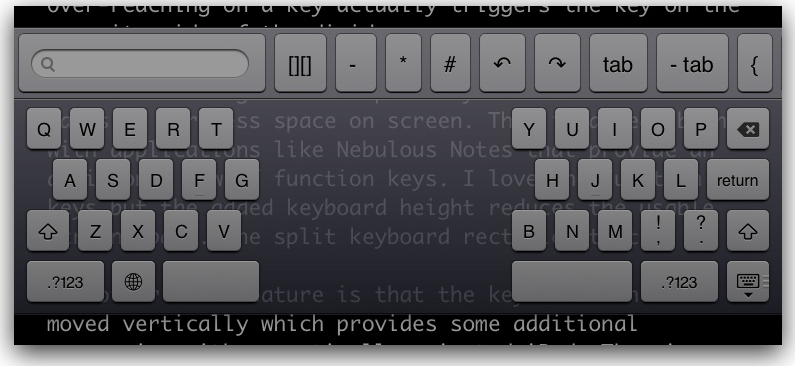 Transparent Background
Transparent Background
I’ve actually found my iPad usage divided between landscape and portrait usage evenly. This is quite a departure from the way I have used my iPad for the past year. I’ve been squarely in the landscape camp for almost everything app that supports landscape. With the ability to quickly thumb-type on the split keyboard, I find the portrait orientation more comfortable for many apps.
Most of my recent posts on this site were written on my iPad in portrait mode with the split keyboard.
-
I have relatively large hands. I’m about a 6’1" and I can palm a basket ball. I still found the full size keyboard uncomfortable for thumb typing, even though I could do it. ↩
