More ReadNow
I gave a brief thumbs up to ReadNow a few days ago but I always intended to give the application a deeper review after I had more time with it. I’m here to tell you that it has changed the way I use Instapaper.
Instapaper, Then
I love me some Instapaper. Well, I love to put things into Instapaper. Instapaper has become the bottomless inbox that every procrastinator hopes for. It’s a place I put aspirations. A home for the things I wish I read more intently but just skimmed instead.
Instapaper was my guilty conscience. Every time I opened the app on my iPad, I felt like I needed to go to the bottom and force myself to work to the top. But of course that didn’t happen. So I’d make little deals with myself. Read a few from the bottom and a few from the top.
I’m not sure where this psychology comes from. I think it’s the layout of the iPad app. Maybe it’s how the folders are hidden away. Whatever it is, I feel like I failed with Instapaper.
Instapaper, Now
My relationship with Instapaper has changed since I installed ReadNow[1]. As Reeder is to RSS, ReadNow is to Instapaper. I feel comfortable just sitting and browsing my Instapaper collection. Searching and organizing is natural. If I randomly land on an article I can easily drag it to a folder or just read and delete it. I can also easily send it to my real bookmarking service, Pinboard.in.
ReadNow Review
The layout is very similar to Reeder for Mac. Instead of a list of feeds, ReadNow presents a list of Instapaper folders. Browsing is fast and the article display is clean. I especially like the dark layout option which is light text on a black background, which is exactly how I keep Instapaper on iOS. Not surprisingly, ReadNow presents articles the way Instapaper presents them: clean and concise without distractions.
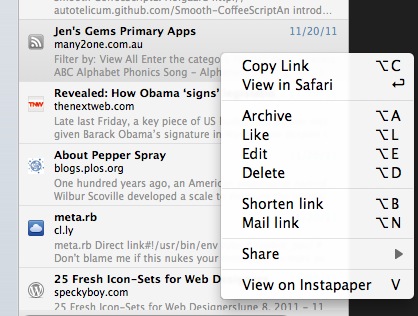
Sharing
ReadNow provides a number of options for sharing articles. It integrates directly with Twitter, Pinboard, Delicious[2], Evernote and Facebook. I only have experience with Twitter, Evernote and Pinboard but the sharing features work perfectly with those services. The original link is shared but I’d like an option to share the Instapaper link as well. There have been a number of times I just wanted to send an article to someone and they were blocked by some ridiculous paywall or required iOS app. I no longer share those links.
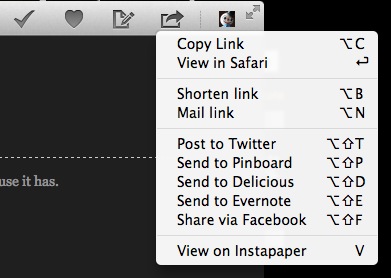
Organizing
ReadNow provides drag and drop access to Instapaper folders. It’s much quicker to organize articles in ReadNow than it is on my iPad. ReadNow also provides access to folder creation, renaming and deletion in Instapaper. ReadNow provides direct access to a folder both in-app and on the web. Ctrl-clicking a folder provides an option to open the Instapaper folder on the web. That’s a nice touch. The application does seem to lack a function to reorder folders, which I sorely miss.
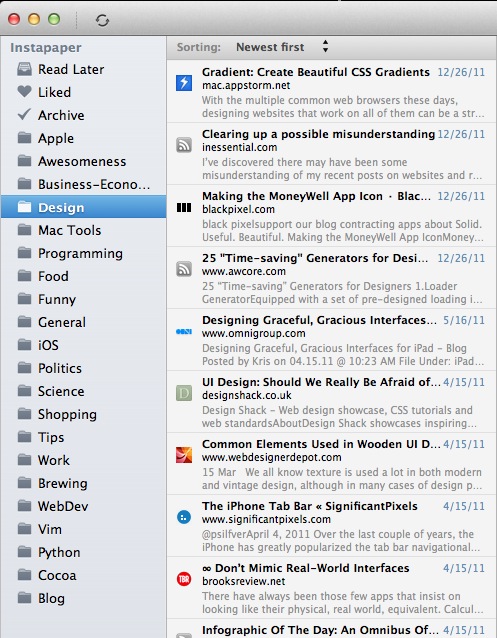
I’ve taken a much more flexible approach to organizing articles in Instapaper since using ReadNow. For example, I’m trying to brush up on Vim so rather than just read a bunch of articles, I organize them into an Instapaper folder called “Vim.”
Now I have a nice group of good articles about this single topic. Sure, I do something similar in Pinboard, but Instapaper is a honored place. I throw everything into Pinboard, while Instapaper only gets the good stuff. Instapaper is curated.
Searching
Article searching is fast and accurate. Only articles that are synced can be searched Since the maximum number of archived articles that can be synced is only 500, there is some limit to the usefulness of searching in the app. This is not the deep searching that a premium Instapaper account provides. The search in ReadNow only looks at the Title, URL and Tags (which I assume are folder names). It’s not possible to search all of the content. However, it is possible to search within a single article, which is nice.
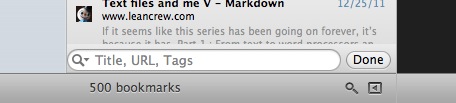
The advantage of only searching a small collection of articles, is that the search is nearly instantaneous and real time. Articles are filtered as search terms are completed. In this case curation and limitations do provide some benefit.
Options
ReadNow gets it right with application options. The preferences provide a good amount of control over the experience. For example, the article syncing can be limited from 25 to 500 articles for the reading list, liked or archived articles.
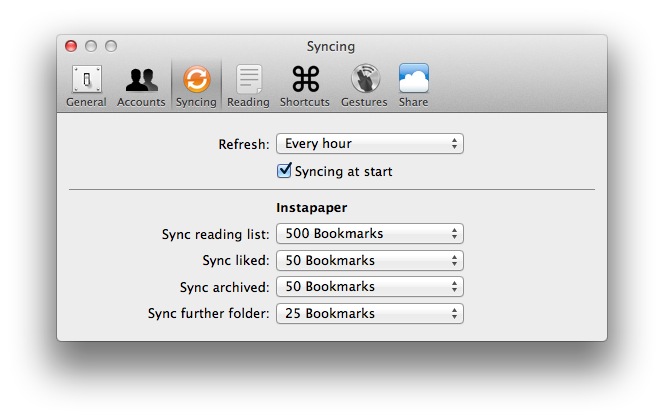
ReadNow also provides global hot keys for getting articles into Instapaper and gesture support browsing articles. ReadNow also provides an option to automatically archive an article if it is opened in the browser or the space bar is tapped while reading. Much like Reeder for the Mac, ReadNow provides a dizzying array of keyboard shortcuts for just about every action, which makes keyboard surfing Instapaper a real possibility.
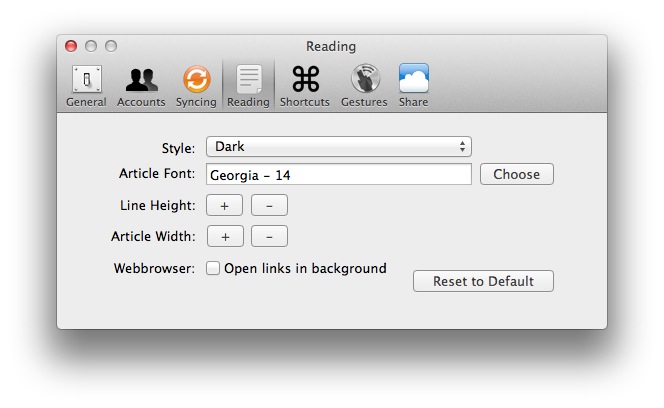
Conclusion
If you haven’t guessed by now, or you skipped to the conclusion, I really like ReadNow. It’s changed the way I use Instapaper. I still have some guilt about my Instapaper backlog, but I’m starting to use it like a bookmarking service that also provides a great reading experience. What’s important, is that I’m culling the collection and actually reading a lot of great content that I forgot about. I’m remembering what I really enjoyed about Instapaper.
<li id="fn:1">Affiliate link <a class="reversefootnote" title="return to article" href="#fnref:1"> ↩</a></li>
<li id="fn:2">If you’re still using Delicious, then I doubt you’re an Instapaper user. Delicious is the antithesis of Instapaper. <a class="reversefootnote" title="return to article" href="#fnref:2"> ↩</a></li>
