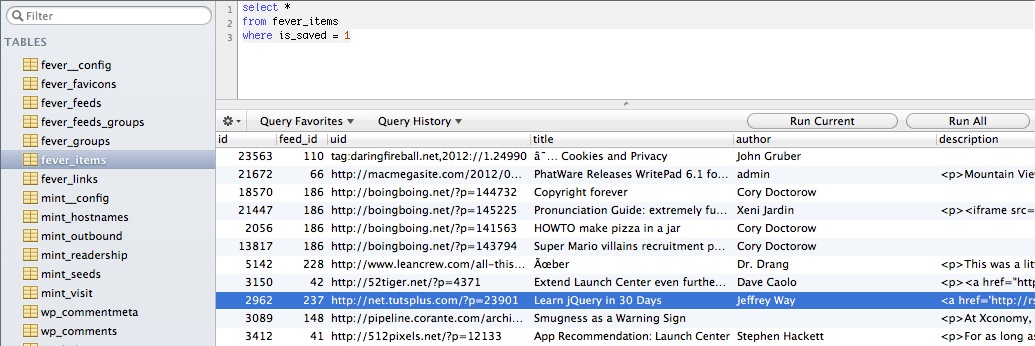Exporting Fever Saved Links
I use Fever for RSS. One reason I switched is that I want to own my data. Fever is by far the best RSS experience I have had in a web application but it still lacks one big feature: Export of saved bookmarks.
No fear, since Fever runs on my own server, I have access to the database behind the service. With some very basic SQL, I have access to all of the saved links, along with the feed content in html format.
First, get Sequel Pro for the Mac. It's donation ware, so throw them a couple bucks. It's totally worth it.
Next, setup the mySQL connection. This will be dependent on your hosting service. Sequel Pro provides an option to make the connection over SSH (and save it as a favorite).
Run the following SQL to extract all of the saved Fever items.
select *
from fever_items
where is_saved = 1
Export to either CSV or XML.
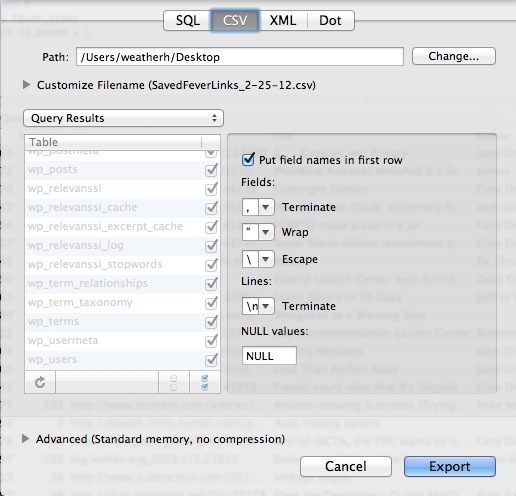
That's it for now. I have a backup copy of all of my saved links and their content. There are other options to accomplish the same thing. I could publish the feed as an RSS feed and extract that content. I don't think anything was as easy as this (for me).