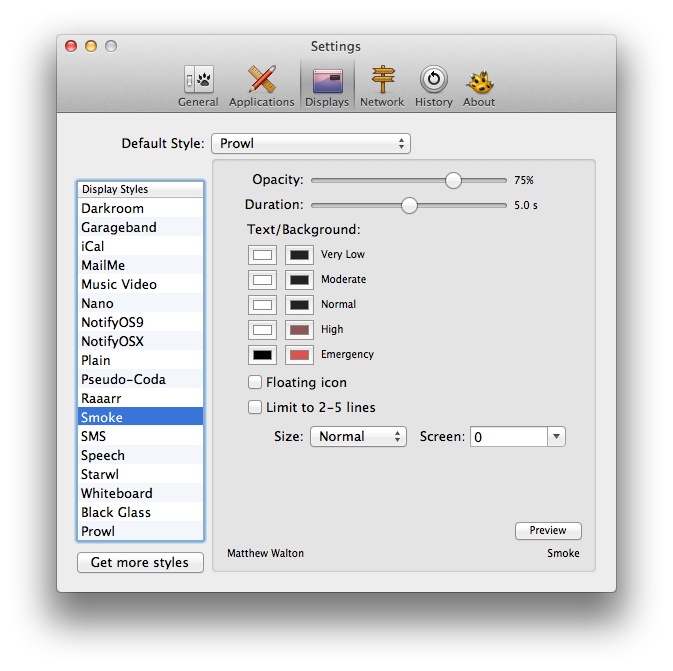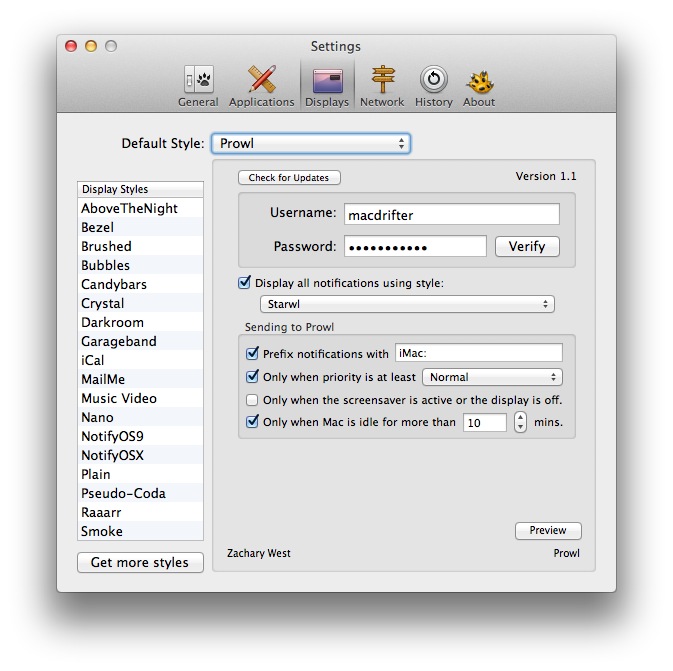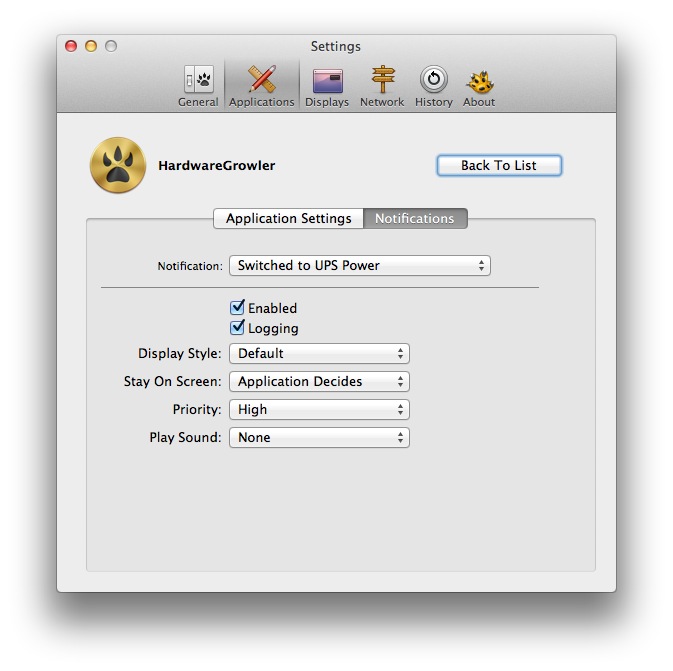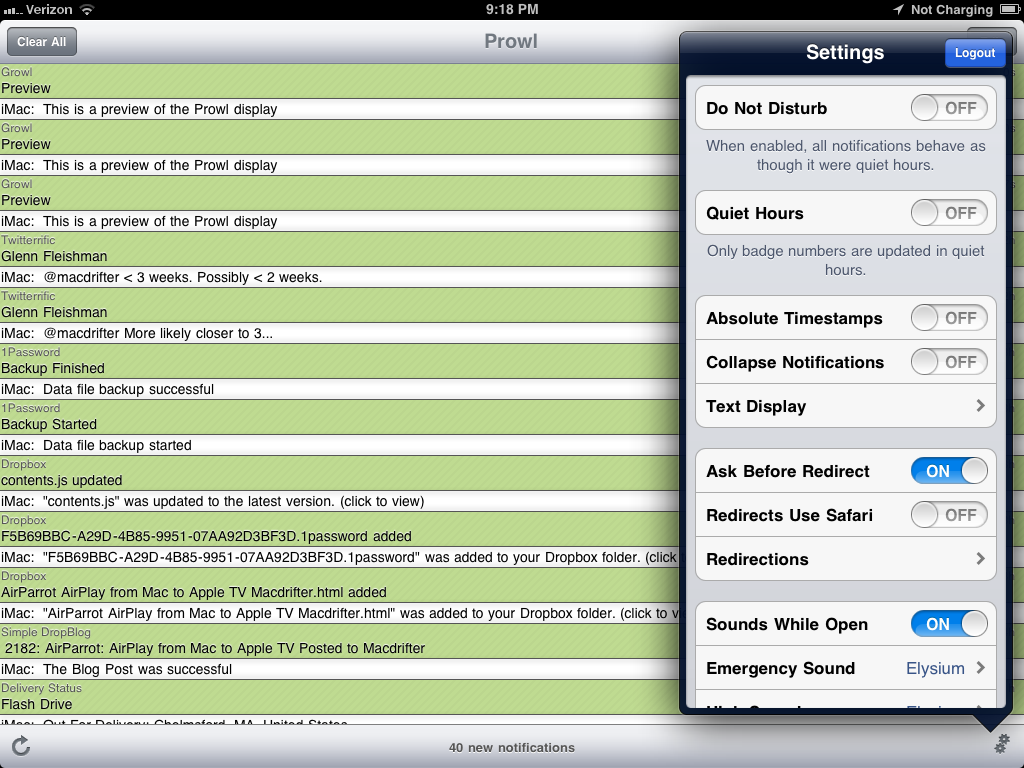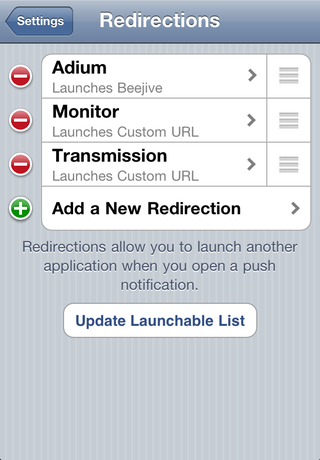Prowl Why I'm Probably Sticking with Growl for OS X Notifications
![]()
Apple has announced plans to release an iOS-like notification system for OS X. It looks nice, but I'm likely to stick with Growl.
Growl is a highly customizable notification system available through the MAS.
Growl has evolved into a mature notification system on OS X, providing many third party plugins and extensions. Given the lack of third-party hooks into the iOS notification system, I have little hope that Apple will open the OS X notification system for customizations. That means additions like Prowl will still be the domain of Growl.
Prowl
Prowl is a plugin for Growl that provides push notifications from the Mac to iOS. It's a simple plugin with a lot of customization.
Prowl is configured through the Growl preferences panel. There are a number of important customizations. For example, setting Prowl to only push alerts after a period of inactivity. If I'm working on my Mac, I don't need every notification to show up on my iPhone and iPad.1
Another key feature is the ability to tell Prowl what kind of notifications to push. This is the ability to set a minimum priority so that only high priority alerts are pushed. For example, setting the threshold to "Moderate" means I only get notifications of critical alerts on my Mac. As an example, when used in conjunction with the HardWare Growler plugin I can get alerts when my Mac at home suddenly switches to UPS backup power.2
Web Service
Once configured on the Mac, Prowl needs to be configured on the web. The web application is the glue that holds the system together. The Mac tells the cloud about a notification and the cloud notifies all of the iOS devices. Not just any iOS devices though. Just the devices registered with the service and with the $2.99 iOS Prowl app installed.
iOS
The iOS application provides any more customization. Customizations that I wish iOS had. Not only can notifications be toggled with a do-not-disturb setting but the application provides granular settings for Quiet Hours, when no Prowl messages should be displayed.
The app also acts as a centralized Prowl log. Even after notifications have been dismissed, the history is still available in the app.
Notifications can be set to redirect to specific applications. The system works by launching the specified application directly from the notification. Since it supports custom URL's this should work similar to the excellent Launch Center.
Privacy
There could be a lot of information funneling through Prowl. Some of that information I may not have control over. Luckily Prowl has a good privacy policy that is clear to understand and I'm comfortable with.
Now What?
Sure, I can get notifications when a backup is done or when a script starts to fail, but what other things can be Prowl be used for? Prowl provides email triggers. Each Prowl account comes with a secret email account to send Prowl alerts, called ProwlMail. The service provides out of the box support for Google Voice Prowl notifications.
Through the 2Prowl Safari Plugin I can send URL's directly to my iOS device through Prowl. Once a free API key is generated the Safari plugin provides a single toolbar button for sending the current URL to all iOS devices through Prowl. When activated, Prowl provides the option for opening the URL in Safari.
There are additional Prowl plugins and tools available on the Prowl site. Just a few examples:
A script to monitor a list of sites and send alerts about problems. I use Pingdom now (after Marco Arment recommended it) but I can imagine some interesting variations on this. How about monitoring the Apple Store for when it goes down?
How about the WP-Prowl plugin for WordPress notifications? It provides many levels of notification.
There's also a Skype Prowl alert script.
Beyond the examples listed on the Prowl site, any application or script that can send a Growl message becomes a Prowl enabled application. I've added Prowl alerts for my Simplenote Wordpress system. When ever I post from Simplenote, I get a Prowl alert with the outcome, good or bad. It's confirmation that my server is doing what it should, but also that this site is processing posts as it should. It's a small piece of mind.
Growl is great, not just because of what it does right now. It's great because it provides access to other developers. Anyone can add Growl support or extend Growl. Prowl is a great example of why I think I'll be sticking with Growl even with the coming of Lion Mountain Notifications.