Apple's Enterprise Infiltration
I’ve written before about the subtle changes I’ve witnessed in large corporate IT sensibilities. What was once subtle acknowledgement of Apple is becoming an awkward embrace.
Exchange
Apple’s full support of Microsoft Exchange has meant many executive and mid-level employees have been able to access corporate email and they could easily configure it themselves. iOS Exchange support does not require a technical understanding of what Exchange email and calendars are. A typical user can connect and sync with Exchange with little assistance. That’s important. It means there is little IT burden for device setup. There is also little overhead for ongoing support.
Exchange support in iOS is quite impressive and makes Outlook tolerable for me. Sure, I get my email and calendars. But if I flag an email in Outlook, it’s flagged in the iOS Mail app. The “Search on Server” feature works flawlessly and across all Outlook server folders.
The Exchange Tasks integration is well done in iOS. Marking an email as a task in Outlook, automatically syncs the task to the iOS Reminders app with the entire email as a note.
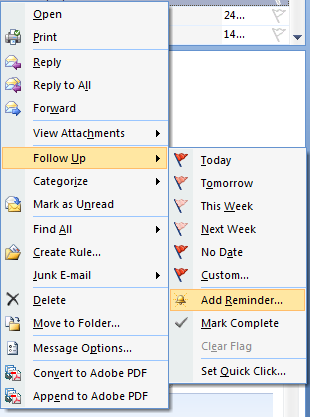
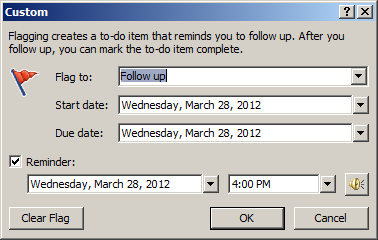
Multiple Outlook Task lists sync with Reminders app. This allows me to use a rudimentary list of projects with tasks. While I tend not to use these tasks long term, it is a very convenient way to get my task list home for transcribing into OmniFocus.
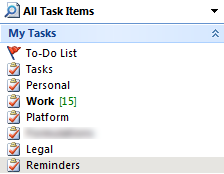
It also works the other way too. I can add Outlook tasks through Siri. I can move tasks from my Exchange list to my OmniFocus list right from my iPhone. Overall, the Exchange experience on iOS feels like any other integrated service. It works.
Connectivity
I’ve also seen a change in the attitude toward corporate WiFi. For many companies, generally accessible WiFi is taboo. It’s a great big broadcasted target that leaks outside of the conference room walls on to the streets. It’s a tempting vulnerability that’s not necessary when everyone plugs into an Ethernet cable.
iOS has changed that model.1 I’m hearing about WiFi deployments inside traditionally Blackberry-connected companies. These new access points aren’t directed at laptops, they are specifically being setup to support employee purchased iPads and iPhones. It’s common place to see a conference disgorge a room full of people carrying iOS devices. These are not company purchased devices, they are personal devices that IT is supporting. That’s a new concept. Only a few years ago, it was laughable to expect a large corporate IT group to support a personal computing device.
Remote Access
Employees are traveling with iPads and asking why they need to shlep a laptop around just to remote into a meeting. Why take 15 lbs of computer hardware when an iPad has email and a web browser?
I’m now hearing about services like GoToMeeting and GoToMyPC being adopted specifically to support iOS devices. I’m not talking about iOS for sales people traveling the world. I’m talking about average desk jockeys that want to connect from home in the evenings and weekends. These are people that may never have asked about remote connections from a home Windows machine. The iPad is empowering average people to do more than they ever felt comfortable trying on Windows.
Safety
Something that I’m just starting to appreciate is that people in security actually like iOS. It’s predictable and understandable. The AppStore apps are generally very safe. For all of the press, jail breaking is very rare among average users.
Part of connecting to a corporate exchange server is enabling the remote wipe feature and enforcing a passcode lock on an iOS device. Even personal devices can be wiped by IT if they are connected to corporate infrastructure.
Apple didn’t need to push it’s way into the Enterprise. They got the employees to carry them in and then made it so there were few real reasons for IT managers to keep them out.
<li id="fn:ios">I say iOS specifically, because I know of at least one company that has excluded Android devices because they are "open". The devices are far more variable and the AppStore is relatively unregulated. There's a serious concern about nefarious apps wreaking havoc on internal networks. Walled gardens are pretty nice sometimes. <a title="Jump back to footnote 1 in the text" href="#fnref:ios" rev="footnote">↩</a></li>
