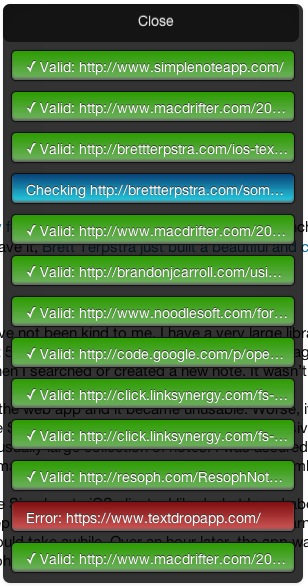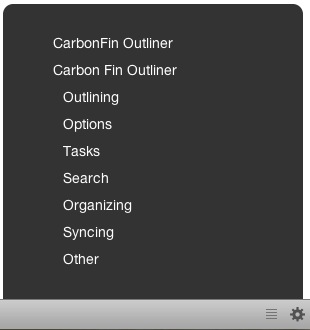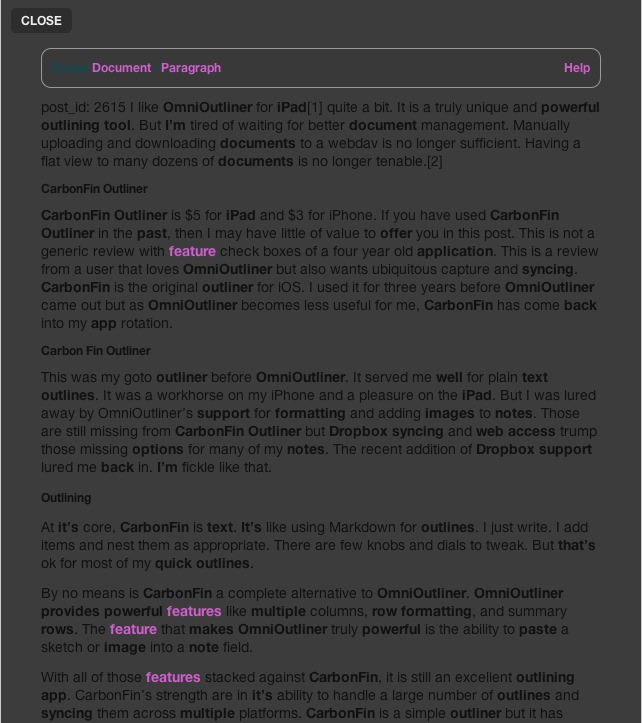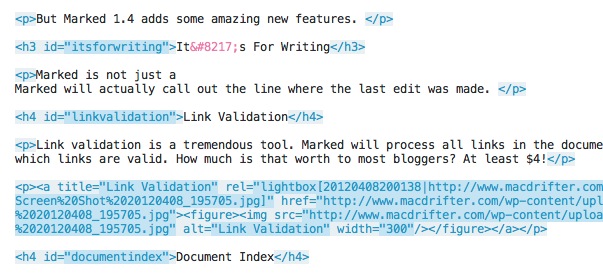A Panegyric to Marked
I think it's obvious how much a like Marked by Brett Terpstra. Just look in the sidebar for this site. That's not an ad. That's an "I ❤ Marked" tattoo.
Marked1 1.4 is out today and it is a tremendous update. I don't understand Brett's version numbers. This feels like a 2.0 feature release. It's a massive update and it's still only $4.
About Marked
Marked is a markdown viewer. That doesn't sound very interesting to most people, but you have to see it to believe it. I open a document in Marked and then open it in a text editor. As I write, the fully processed and rendered view is updated in Marked every time the document is saved.
But Marked 1.4 adds some amazing new features. I've put together a short video demonstrating how I use Marked. To keep it short, I'm only showing a couple of features, but I think it's true value shines through.
It's For Writing
Marked is not just a dumb renderer. Marked is an interactive tool for Markdown and HTML authors. Several of the tools are unlike anything else I've seen.
Watching The Edits Happen
When I use Marked, I don't just render the final version of a document to see how pretty it is. I have Marked open the whole time and jump between my text editor and Marked. Marked will call out the location where the last edit was made and optionally scroll to the window to that positon.
Marked also has built in search with match highlighting. Sure, I could do this in my text editor, but then all of the HTML is also going to be subject to the search. Marked only looks at the formatted text.
If I resize an image, Marked will update with the new version. If I change a heading style or completely rewrite a paragraph, Marked will display it as soon as I save.
If I'm working in NVAlt, it's like I'm writing in Marked. NVAlt continuously saves, so Marked continuously updates with the edits.
Link Validation
Link validation is a tremendous tool. Marked will process all links in the document and display a HUD indicating which links are valid. How much is that worth to most bloggers? At least $4!
Document Index
Marked 1.4 also shows a document index at the click of a mouse (or hot key). Marked parses the Markdown headers to create a document hierarchy. Clicking on a heading scrolls to the desired location in Marked and displays a subtle highlight over the line.
The document index represents the heading levels with both font and indentation level, making it easy to see if the wrong heading format was chosen. The document is fully navigable by both mouse and keyboard shortcuts. While viewing the index of a large document, just hit the space key and start typing the name of a heading to automatically filter the list.
The document index is a very powerful tool for working with large Markdown documents.
Writing Analysis
Marked offers some of the best writing analysis tools I have. The word repetition finder is a great feature. Marked highlight words that appear multiple times. Clicking on a word shows exactly where the repetitions occur.
For those of us that like the simplicity of plain text, but also want to get a feel for the quality of a piece of writing, Marked offers Readability Statistics. I don't use it often, but it's a good option to have.
It's for HTML Too
Marked handles HTML like a champ. While there are several built in CSS preferences, Marked can also use custom CSS to preview Markdown. Personally, I prefer the built in Swiss-Style.
Once the text is ready for exporting to HTML, Marked is your best assistant. Not only is there a superb source view, Marked can copy the HTML right to the clipboard ready for insertion.
Someone might get the impression that Marked is only good for working in Markdown. Not so! Write in HTML to get the same benefits. Marked will render the HTML just as quickly and provide all of the same features.
Made for Exporting
Marked also exports the rendered product of the Markdown and HTML to a variety of formats.
- HTML
- RTF
- Print Preview
I think of Marked as the second step in working with HTML and Markdown. It's rare that I want raw Markdown. I usually want something I can send to a non-nerd that isn't working in a markup language. I'm not going to send Markdown to my mom.2
Marked Version 1.4
Here's a brief list of some of the new features in Marked 1.4
- There's a CLI for the nerds
- Syntax highlighting for code blocks
- Scrivener 2.0 support
- One of the most beautiful help systems of any app I've used. Really.
- Link popover for external links.
- Highlight.js can automatically be included with saved HTML.