I Can't Fight the Future — No More Dropbox on Secondary Drives
My desktop Mac is an iMac with a 250GB SSD boot drive and a 2TB secondary drive. When I first set it up, I elected to keep my Dropbox folder on the 2TB disk and use a symlink from the SSD to the new location. This worked flawlessly. That is, until AppStore apps started to get ready for sandboxing. My understanding is that sandboxing requires an app to declares what directories they need access to. Symlinks don't count. Unless the Dropbox directory is in the default location, sandboxed apps can not use it for anything other than user selected file saves.
The first problem I had was with the AppStore version of 1Password. Dropbox sync will not work unless the Dropbox folder is in the user folder on the boot drive. No exceptions. I uninstalled the AppStore version and went back to the direct download version. However, it was clear that the future of 1Password is AppStore only.
Recently, I wrote about Dripps, the Dropbox upload and sharing toolbar app. It's nice but it will not work if the Dropbox folder is not in the user folder.
I moved my Dropbox folder this weekend. It was easy to do but a little scary. I deleted the old symlink and subsequenbtly changed the Dropbox location through the Dropbox preference pane. Dropbox handled the file move for me. A lot of files.
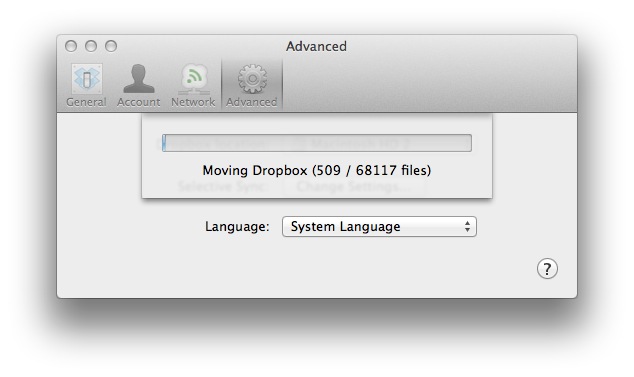
I've decided that it just isn't worth it to fight the future. I'm done trying to come up with fixes and work arounds to stick with old designs. If Apple is changing the software model, I'm going to change too.1 I'm moving forward because if I'm not onboard with Apple then I'm just swimming against the current. Sandboxing is the future and that has consequences I thought I could ignore.
-
Unfortunately Apple has not been proactive in preparing a scripting solution for the future. Applescript has been moved to the basement with its red stapler. I'm just waiting for them to "fix the glitch". ↩
