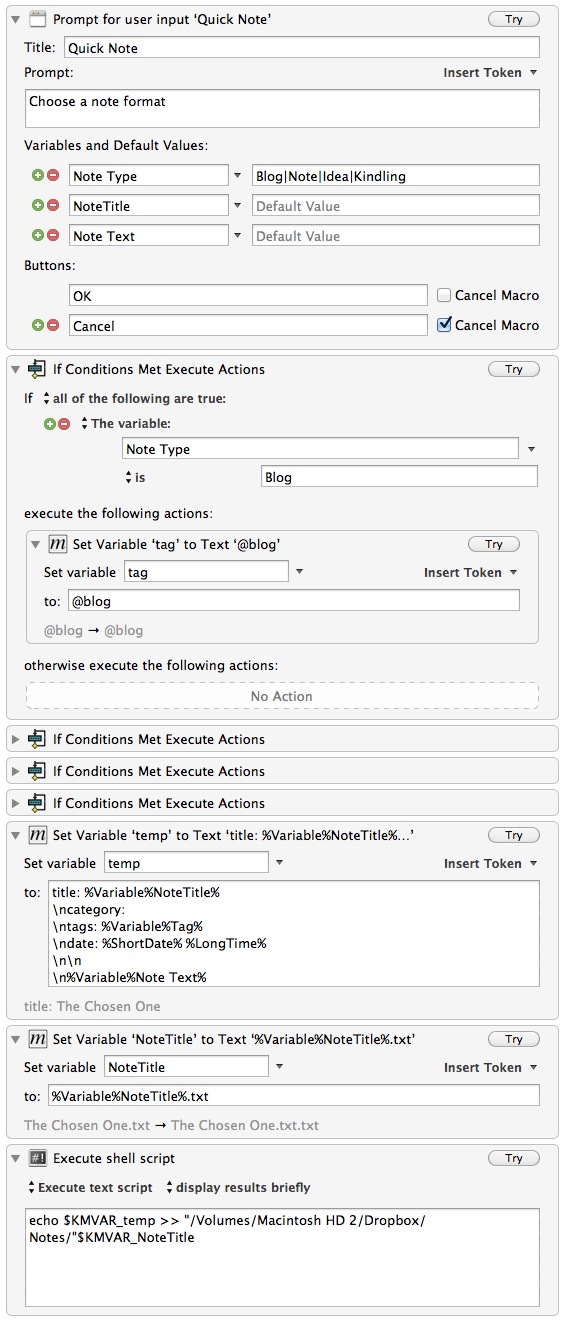The Quick Note Macro
I use the Omnifocus Clipper frequently and I wanted a similar tool to add notes to NVAlt.
I invoke the macro with my general Keyboard Maestro pallette (ctrl-space) and then hit “n”. Keyboard Maestro presents a simple (and AppleScript ugly) user input form.
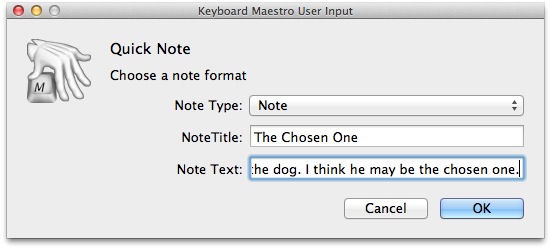
After entering the basic note properties, a new note is created in my NVAlt note directory. The new note shows up instantly in NVAlt.
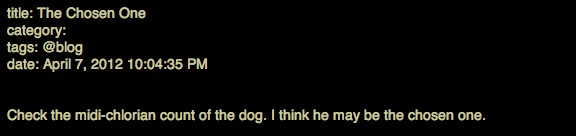
The macro is rather long because of multiple if-statements used to test the note tags. The core functionality of the macro is the Shell command at the end. The script will write the Keyboard Maestro variable comprising the note body out to a text file in my NVAlt notes directory. Critically, it will not overwrite a note if it already exists. If I accidentally use a note title (i.e. note file name) that already exists, the Shell command will just append to the file. At least it’s not destructive.
I think the macro is self explanatory. It fits my workflow. I add a header to all of my notes that includes the Markdown meta data for that note. If that’s not your thing, then just remove it from the “set temp variable” step.
The Macro
You can also find this macro on my GitHub.