Append to Dropbox Note with Drafts App
I like the new genre of quick entry note apps like Drafts and Scratch. It's a great concept. Don't load my entire note collection. Don't waste time refreshing data. Just take a note NOW. I don't want to add a title. I want as few barriers as possible to get my note down and I want it added to my primary list of notes.
The Drafts iPhone app 1 provides a quick action to send a note to Dropbox but it requires me to use the Apps/Drafts folder and not the folder where I keep all of my notes.2 I fixed the problem with a hack.
I enter a quick note in Drafts:
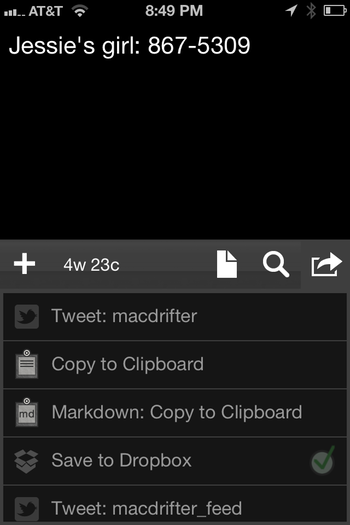
The note is magically appended in NVAlt through Dropbox:
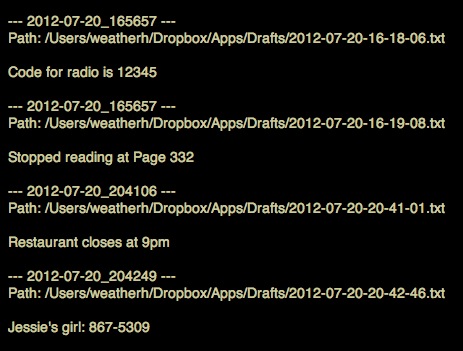
I've accomplished this with a bit of Hazel magic. With Hazel running on my Mac back at home, I can use Drafts to quickly append text to an existing note in Dropbox. Here's the Hazel rule:
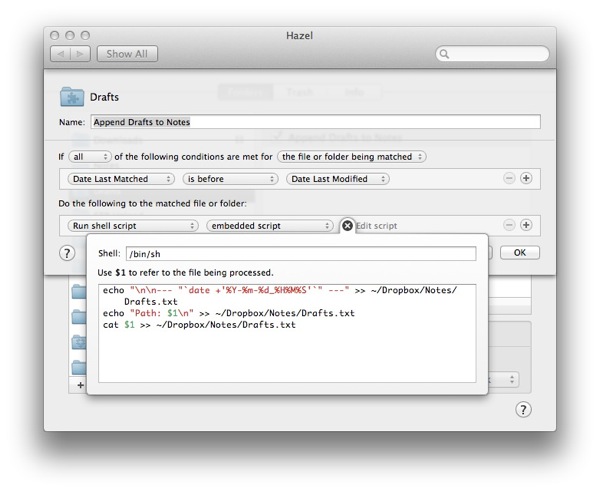
Here's the shell script for accomplishing the deed:
:::bash
echo "\n\n--- "`date +'%Y-%m-%d_%H%M%S'`" ---" >> ~/Dropbox/Notes/Drafts.txt
echo "Path: $1\n" >> ~/Dropbox/Notes/Drafts.txt
cat $1 >> ~/Dropbox/Notes/Drafts.txt
Want a solution that creates new files in Dropbox instead of appending? Here's a great solution from ChewingPencils.
