Dictionary Macro
As pointed out in the comments to this post about using Sublime Text to write, it’s annoying that it will not use the OS X spell checker and dictionary built into other text editors.
For example, here’s the dictionary lookup in NVAlt:
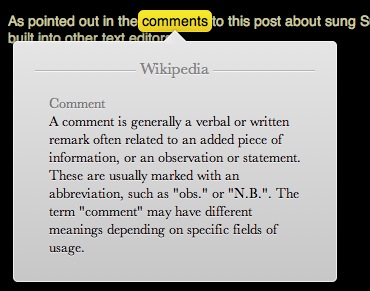
Sublime Text 2? Not so much:
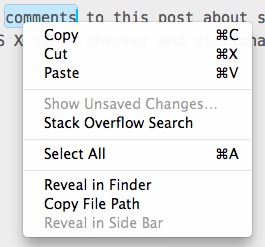
Here’s a quick and dirty Keyboard Maestro macro that gets around the gap and provides a universal dictionary macro in any app.
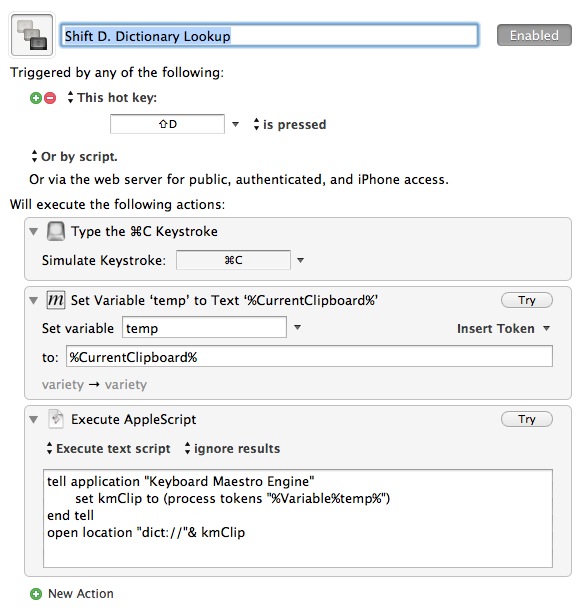
The macro sends the selected word to the OS X dictionary application. The result looks like this:
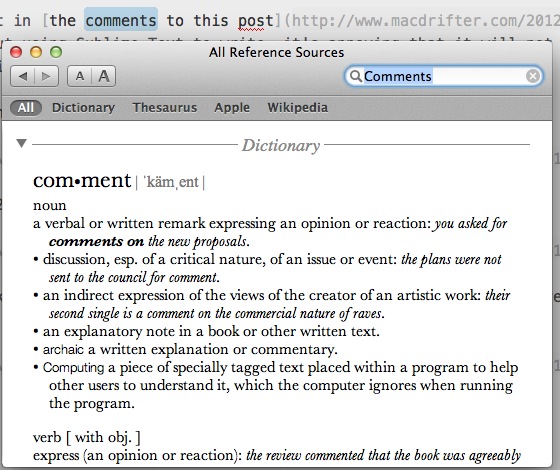
The dictionary application on OS X does not have AppleScript support, but it does have a URL scheme just like iOS. Not all of the iOS-ification of the Mac is bad.1 I like URL schemes.
UPDATE: I Learn Something New Every Day
Dan on Twitter pointed out that the standard OS shortcut (cmd-ctrl-D) works in Sublime Text even though it’s not displayed in the menu. See:
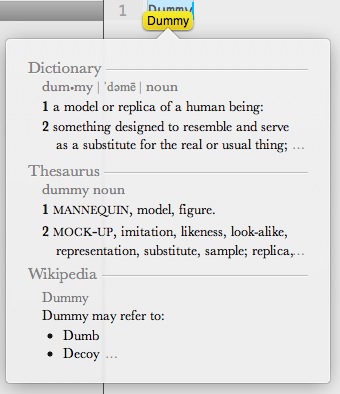
<li id="fn:2010">Without doing any research, I believe URL schemes on the mac have been around for years. I think it predated iOS. It's popular to be outraged about "iOS-ification" though. <a title="Jump back to footnote 1 in the text" href="#fnref:2010" rev="footnote">↩</a></li>
