Logitech K760 Keyboard
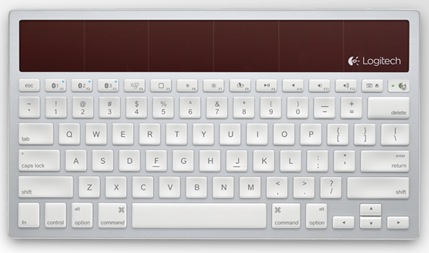
I've been using the Logitech K760 keyboard for two weeks and I am very happy with it. This is not a full review of the keyboard because Dan Frakes at Macworld already did that admirably. This post is to highlight a couple unique features and talk about keyboard layouts.
Until the Apple Bluetooth keyboard, I actually despised all wireless keyboards. The major shortcoming with most wireless keyboards is that they take time to wake up and reconnect and often have a barely perceptible lag when typing. The wake-up lag made login take longer and often resulted in a failed first attempt. For whatever reason, the Apple BT keyboard never had that issue.1 I was hesitant to try another BT keyboard but the Macworld review sold me on it. After all, they also sold me on the K750 keyboard that replaced my Das Keyboard.
Key Buffer
The first thing I noticed about the keyboard was the great key memory buffer. After returning to my sleeping Mac, I sat down and started typing my password. For the first second the login box remained empty. As I felt that sinking feeling of wasting $80 on another piece of hardware, the keyboard connection notification appeared on the screen and the characters magically streamed across the login window. The K760 cached every keystroke and waited for the connection to be established before emptying the buffer. There's a slight delay after the computer wakes up, but the important aspect is that I didn't need to adapt.
Multi Device Connections
I was skeptical of the multiple device connections. It sounded too good to be true. It's not. After configuring my Mac and iPad, I was able to easily switch with only a second delay.

The multi-device Bluetooth connections can not be over stated. This is fantastic. It only takes a second to switch the keyboard between my Mac and iPad. It's a genius option and I want it on all of my keyboards now.
No Batteries Required
I'm already very familiar with the Logitech solar keyboards. The self-charging K750 has never run below 90% charge. It charges perfectly under phosphorescent office lighting. I'd guess that even candlelight could give it a trickle charge if necessary. In contrast, my Apple Bluetooth keyboard required me to replace the rechargeable batteries every week. It wasn't a big deal, but it was a necessary annoyance, but that annoyance is over now that I've swapped for the K760.
Mini Keyboards
This may be controversial and I will probably lose the respect of many professional coders but I actually prefer this style of keyboard layout. I almost never need a number pad on a full size keyboard. I do, however, often use the arrow keys. Having the arrow keys immediately under the right shift key just makes more sense to me. My finger-travel is reduced considerably and I have more precise movement than on a full size keyboard. A secondary benefit of the compact layout is that my hand has a shorter distance to travel to reach the mouse. I'm not sure if any of this makes more efficient, but I am sure it makes me happier while I work.

The Feel
The K760 Mac keyboard is nice. It's not as solid feeling as the K750 though. The keys feel more solid on the K750. The K750 also has extendable feet to increase the incline of the keyboard. The K760 Mac keyboard does not. You'll have one position and you better like it.
Both keyboards feel heavy. I type rather vigorously. Light keyboards begin to slide around. The K760 does not. The combination of rubber feet and heavy design make it feel solid. Overall I like the keyboard. A portable keyboard will never feel as good as a Das Keyboard, but then again it doesn't sound like someone is chiseling marble with a castanet when I type.
Logitech K760 keyboard | $80 | Mac
-
It's also likely the reason the keyboard sucked up batteries like they were going out of style. ↩
