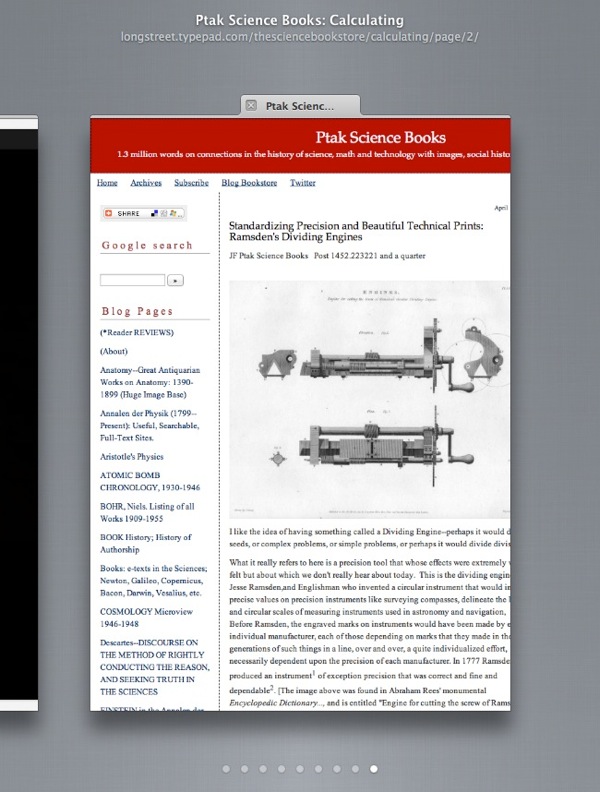Safari Tab Switching
To quickly switch between tabs in a Safari window, hit ⌘+SHIFT+[ and ⌘+SHIFT+].
CTRL+TAB and SHIFT+CTRL+TAB will also work.
Then there’s the “show all tabs” function. Hit ⌘+SHIFT+\ or tap the icon on the tab bar.
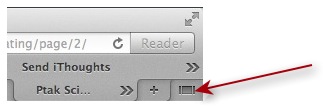
This gives a shelf view to all tabs in the window. The view includes the full URL above the page preview and a position indicator below. Arrow between tabs and hit Return to select one.