Analog Notes in a Plain Text World
I still use paper and pen. It’s the most efficient and least distracting kit for taking notes in a meeting with non-nerds. Bringing out a computing device invariably results in some discussion about the technology. But I work in plain text files for everything before and after the meeting.
Here are some options for commingling those two worlds.
Evernote
Evernote is very good at instant capture. At the end of a meeting, I snap photo notes into Evernote of the whiteboard and my paper notebook pages. Here’s the special sauce though: Evernote public links.
After grabbing the photo, Evernote for iOS can put a public link to the note on the pasteboard.
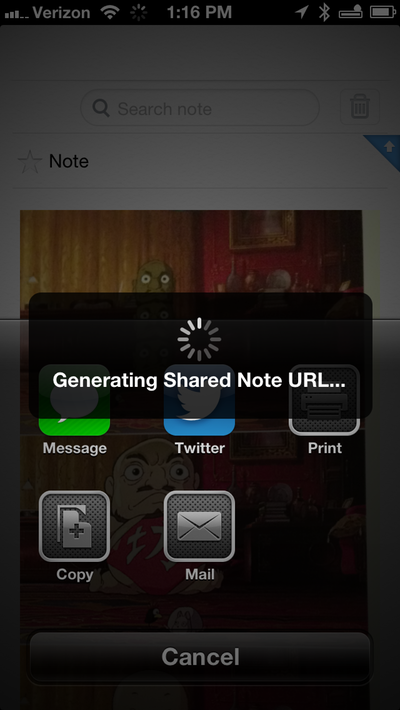
I take the public link and add it right to my plain text file for the meeting or project. That provides immediate access later when I need to transcribe the information into something more permanent. This is also a great way to create an OmniFocus task with the meeting notes. I just paste the link into the note field of an OmniFocus task:
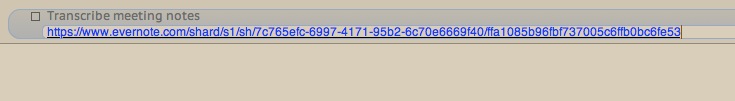
Cloudrop
While Evernote works, it’s actually pretty slow and occasionally errors out. I’ve found Cloudrop app for Cloud App (review to be superior. The workflow is just as easy. I choose to upload a new camera photo to Cloud App:
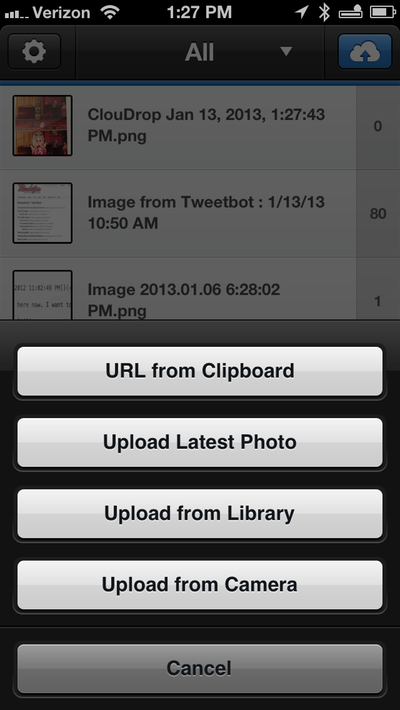
From the resulting clip I can then grab a direct link to the image to add to my plain text or OmniFocus note.
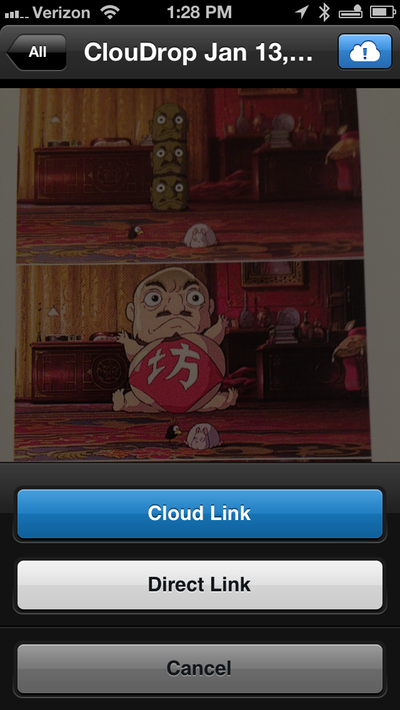
The real advantage of CloudApp direct links is that they can be used as Markdown image links. That means I can open my note with Markdown preview and see the original paper notes while I type.
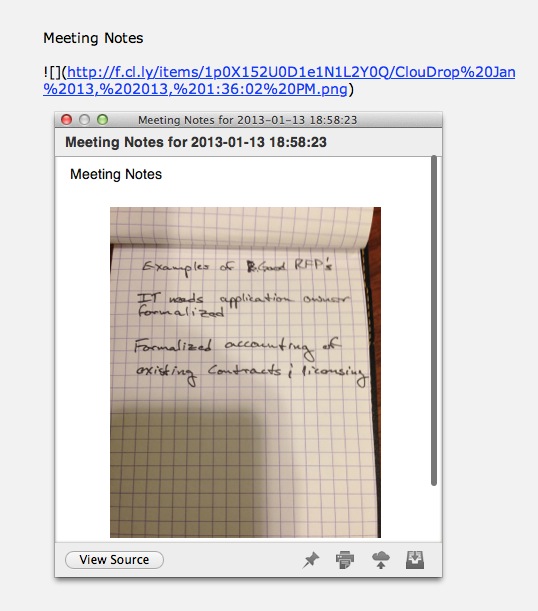
Just like Evernote public links, CloudApp links are available to anyone that has the URL, but they are not public clips. They require the rather long and complicated URL, to view the contents. I’m not typically concerned about the public nature of the links, but obviously don’t use either method for something that might be considered highly confidential. The links are fairly obscure though.
Ubiquity
The real trick here is the ubiquitous availability both of these services provide. The links work from anywhere. If I’m working in Nebulous Notes on iOS, I can just as easily view the image and keep working.
