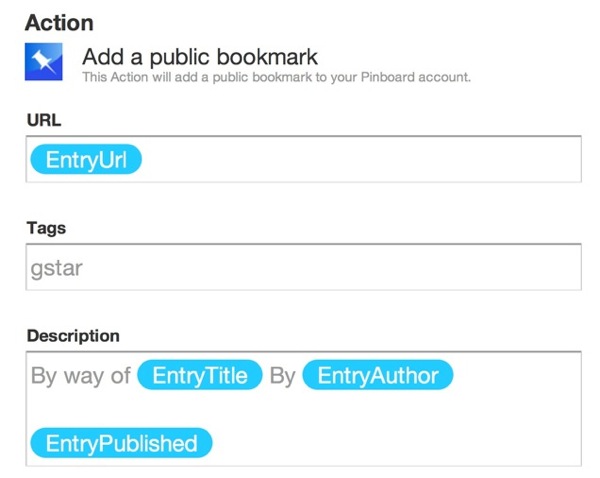Fever to Pinboard (Still)

One thing I enjoyed with Google Reader was an IFTTT trigger that automatically added my Google Reader starred items to Pinboard.in. Until something better comes along, I’m back on Fever Reader and want the same luxury.
The first thing to do is to get the feed of the 30 most recent saved items from Fever. It’s right there in the preferences. Right click and copy the link.

Next, head over to IFTTT and create a new recipe that retrieves the RSS feed you just copied and creates a Pinboard bookmark. It’s pretty simple stuff. Here’s how I create the Pinboard bookmarks. I’m keeping the “gstar” tag because that matches all of my previous Google articles.