Create New Time Stamped Files in Editorial
Here are a pair of Editorial macros that do something very simple that I find extremely useful. They create a new file in Dropbox titled with a time stamp.
The first one just names the file with the current time stamp and adds a date header.
The next one asks for a title, appends the time stamp and then creates the new Dropbox file. It also creates a title header with just the user entered title and a date header with the time stamp.
Like this:
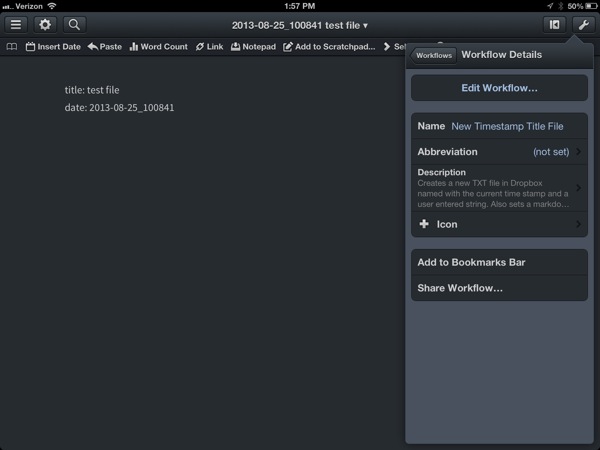
Take a look at the Python scripts if you want some tricks for creating and opening new files in Editorial.
