Marked 2 and a Bonus Trick
Marked 2 is out today and can be had for $12 or as part of the $35 Paddle bundle. This version of Marked is really polished and comes with a lot of little tricks hidden inside.
I can easily recommend Marked to anyone, even to someone that has no need to preview their Markdown because Marked comes with tools to evaluate the content of your Markdown. For example, it can show instances of abused words, validate links and provide a complete outline of your document. I mean just look at this toolkit for maneuvering hazardous worlds:
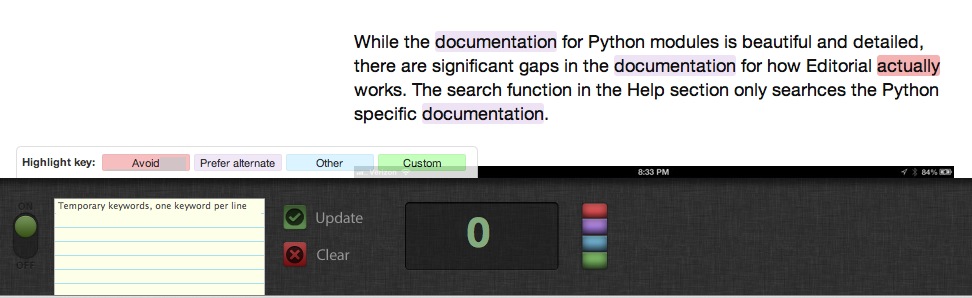
Here’s one more trick for you new Marked 2 users. Brett even provides a “Preview Clipboard” option that can be very helpful at times.
Here’s a Keyboard Maestro macro that takes the frontmost Safari window, converts it to Markdown using another Brett Terpstra web service and then displays it in Marked.1 It’s Terpstra all the way down.
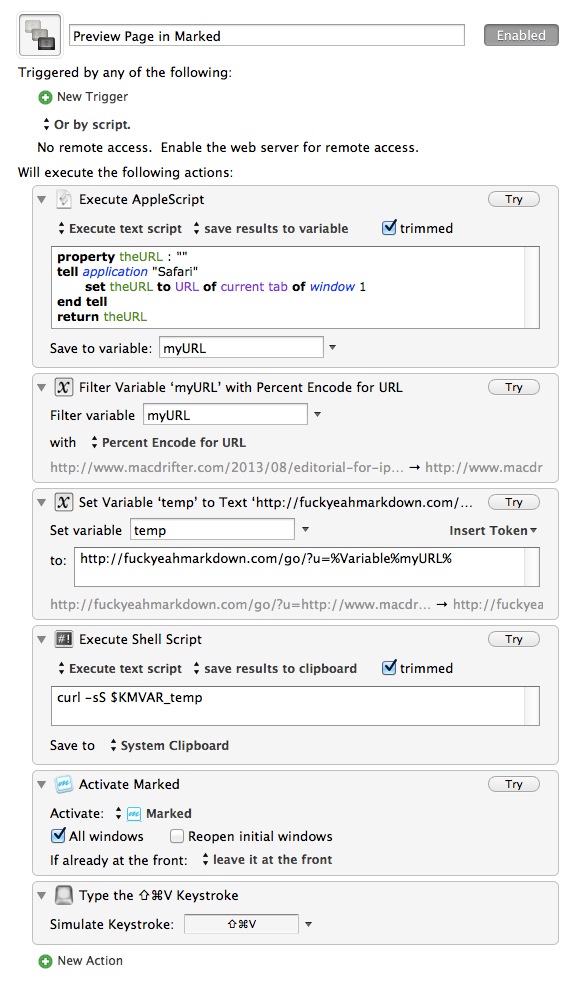
You can download the macro here.
-
I just happen to think that some sites look better in Marked than on the web. ↩︎
