TextGrabber for iOS Update
I think the ABBYY Fine Reader OCR engine is one of the best on the market. I actually do most of my OCR with DevonThink Pro Office because of the accuracy of the ABBYY FineReader engine. That’s why I was initially very excited about the series of iOS apps ABBYY released in 2011.
But, after trying various versions of the apps, I lost hope. They were incredibly bad at OCR and were awkward to use. That all changed last week when they released version 4 of TextGrabber.
TextGrabber 4.0 is a complete redesign of the user experience and a much better implementation of the capture and OCR system. The real value in an app like TextGrabber is in the quality of the output and where it can be used.
Here’s an example of a the TextGrabber capture workflow from a great little HTML reference:
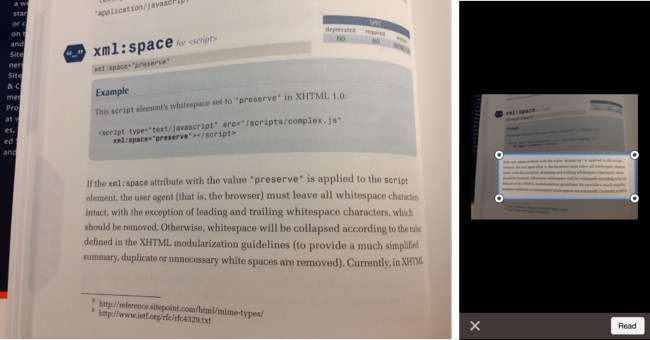
The capture window resizing is a bit awkward but it’s fast and simple. There’s also an option to capture with the camera flash.
The OCR is excellent, considering the use of jargon such as “XHTML” in the text:
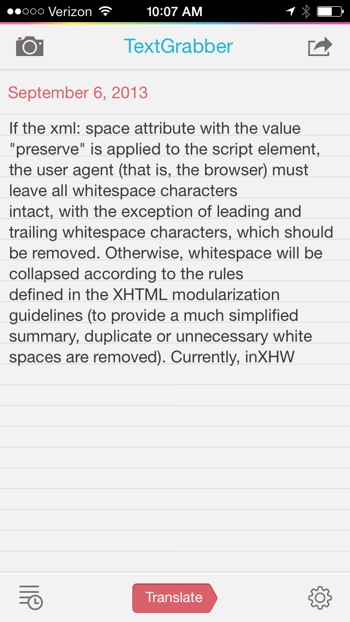
Once captured, there are a number of things you can do with the plain text in TextGrabber. For example, sending to Evernote:
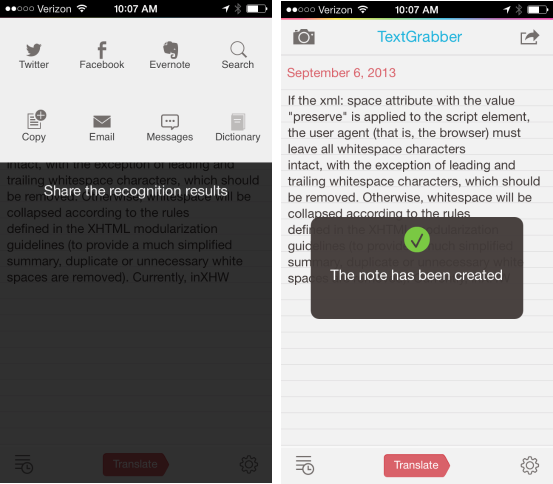
That’s pretty nice, so why not push it a bit. Here’s how TextGrabber performs when used to capture from a moderately good LCD display:
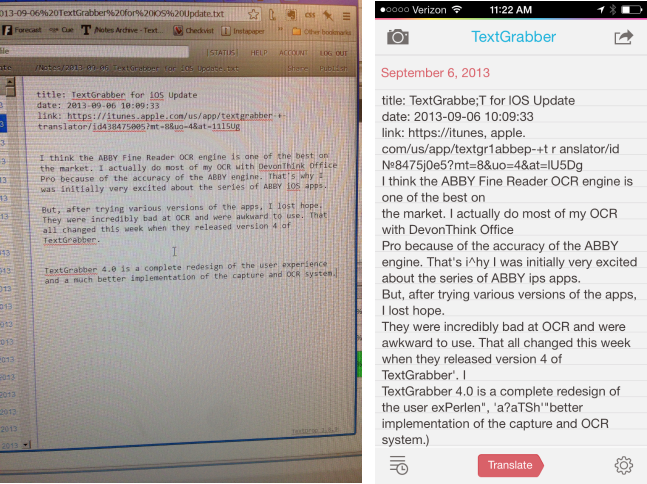
I’ve done a number of experiments and TextGrabber has impressed me. It does what it says on the tin and does it well.
TextGrabber | iOS | $6
