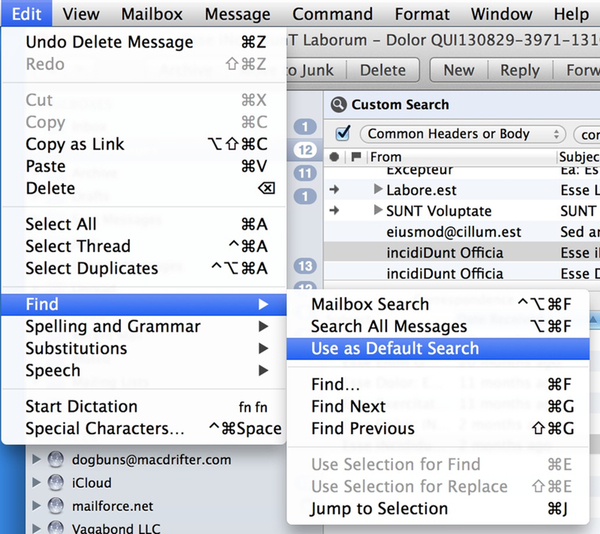Redefine the MailMate Default Search
An Internet chum asked me about this one and I figured it was a common enough need that I’d share it.
In MailMate, you can redefine the default Find parameters. Hit Opt+CMD+F to open the “Find in all Mailboxes” field. By default MailMate does not search message bodies. Change that. Then go back to the Find menu and choose “Use as Default Search.” Now, every time you trigger the Find command it will use your preferred method.