Tax Time Tools
Tax time approaches once again and when I stop and consider how much easier the entire process is in 2014 than in 2004 I get a warm feeling down below for my Mac. I’m not talking about tax preparation or accounting software, those still make me nauseous. I’m talking about all of the other pieces of hardware and software that take some of the suck out of the tax preparation process.
MailMate
This was my first year with MailMate as my primary mail client and it made finding invoices and business receipts very easy. The flexible searching and improved speed over Mail.app was noticeable.
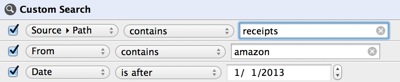
MailMate’s option for creating nested smart folders was also a nice way to organize everything I needed. Usually I delete my smart searches after I’m done with tax season, but this year I just tucked them away in a subfolder for next year’s happy fun time.
ScanSnap iX 500
I scan everything neurotically. While I appreciate my ScanSnap (previous review) every day of the year, it’s tax time when I benefit the most from the built in OCR. Not only does it make searching easier but it also makes it possible to select and copy text from the scanned documents.
I rely on a CPA to handle the details of my annual filing but that doesn’t mean I get out of a bunch of paperwork. Each year I receive a large packet at my house that I must manually complete and return. But I hate paper so when I’m done, I scan the document to a PDF.
Hazel
Hazel is my co-pilot. All year long Hazel is monitoring my scan folder and automatically processing and filing incoming documents. At tax time, I search and browse the PDF’s, duplicating them into the year’s tax folder. I keep the originals where they’ve been filed but create a new working set of documents. No sense messing up my carefully crafted folder structure just to create a temporary working group of files.
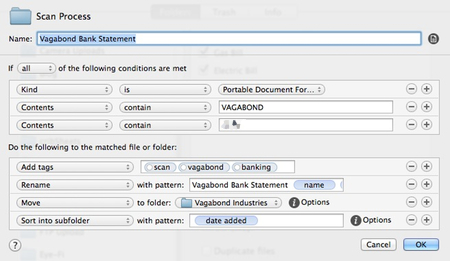
Soulver
It’s no secret that I’m a big fan of PCalc for doing pure calculations, but Soulver is what I use at tax time because it lets me add context to numbers.
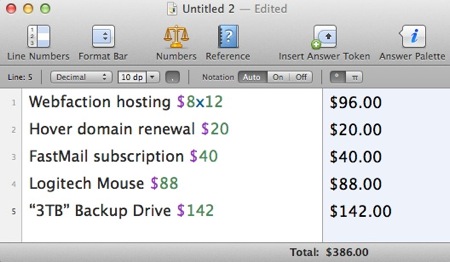
Because I use a CPA, I don’t have to do a lot of math myself, but I do like to have a rough estimate of how bad the conclusion will be. And if I need to send that estimate to the CPA, I can take it right out of Soulver and put it in an email and it remains readable.1
Keka and Dropbox
I’ve written about Keka before (previous review). It’s a Mac app that just creates a variety of compressed archive formats. It can create encrypted password-protected files too.
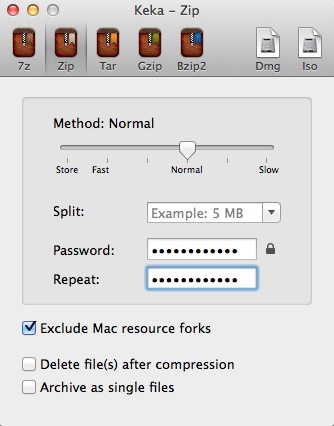
When I have the complete set of documents ready to go (and organized into folders) I create several different types of password protected archive files like zip, 7zip, and tar.2
It’s only at this point that the documents are put into a Dropbox folder. This year, the archive was >20MB so email attachments are a poor solution for transmitting. Instead, I generate a Dropbox shared link and provide that in an email to the CPA. Later, I provide the password in a separate communication.
-
If you prefer something a bit easier to write equations with, Calca is an excellent alternative and also has an iOS version ↩︎
-
Obviously I store the password in 1Password. I have a single encrypted 1Password note that contains the passwords for every year’s archive. ↩︎
