Custom Contact Actions for Alfred
In honor of the recent Alfred update, here’s a really great way to action contact info from the Address Book.
Out of the box, you can ⌘-C any item in your Address Book just by searching for the person in Alfred and navigating to the detail in the contact display.
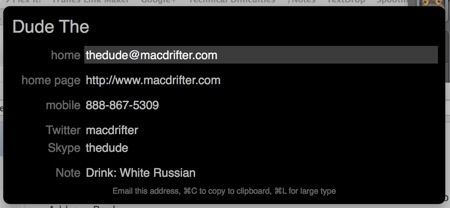
But if you want to do more than just copy the info to the pasteboard, jump into the Alfred preferences for the Contacts and add some custom actions. For example, open the URL for a contact or start drafting an @-message to them in Twitter from their Twitter contact info.
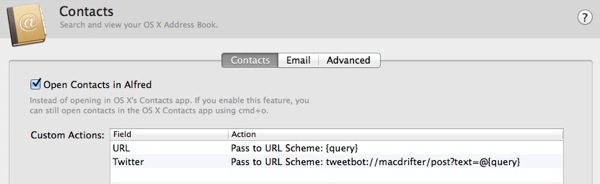
The custom actions are pretty simple. Just assign the contact field you want the action to operate on and assign the URL string to trigger with it. The {query} place holder is replaced with the string from that field in the contact card.
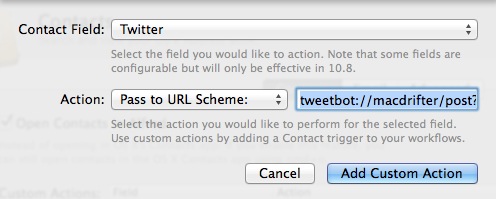
If you’re like me and store a bunch of meta data in the notes field, you probably also want to turn that on in the Alfred preferences.
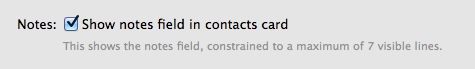
I’ve had mixed results with some actions. For example the Skype action skype:{query}?call should start a call from the Skype address of a contact. It fails for me.
