Disk Image Backups to a NAS
I perform nightly backups to my NAS. SuperDuper is my tool of choice. Each night around two in the morning, SuperDuper launches, looks at my boot drive, and performs an incremental backup of everything. I store my backups on my Synology drive as disk images, which means there’s a little extra detail to pay attention to when setting up SuperDuper.
When creating the backup profile in SuperDuper be sure to backup to a disk image.

My disk image is located on a network share volume provided by my Synology drive. This volume is always mounted on my Mac when it is connected to my network.
As for the backup, I use the SuperDuper smart backup option and have the disk image unmount when the backup is complete.
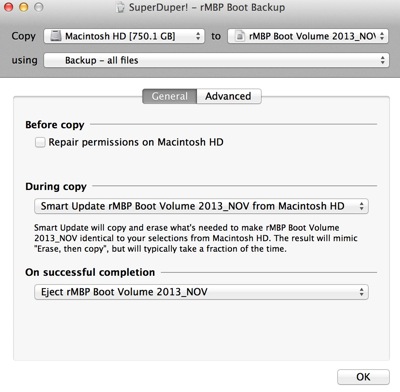
When I wake up in the morning and log into my Mac I see confirmation in the form of the Growl notification pane. In the dark of night SuperDuper has mounted the disk image, copied all of the new information, and unmounted the drive. This has gone on for months.
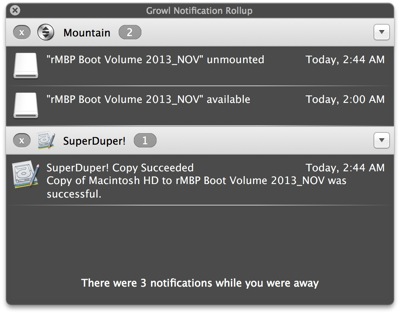
Rarely, there are hiccups. There are times when SuperDuper refuses to use the disk image. The image appears to be okay. The data is intact and I can create a new volume from it but SuperDuper refuses to write new data to it and the next morning the message is prominent in my Growl notifications.
The low risk option is to simply create a new disk image. I can count the number of times that this has happened on one hand. When it does happen, I create a new disk image and keep the old one around. Overall I’m pretty happy with this resolution.
