Setting Date String Format in iCloud Calendar
As a follow-on to my post about setting the date string pattern on the Mac, here’s how to get it right in Calendar for iCloud.
On the web, open iCloud and switch to the Calendar view. Click the settings icon in the lower left of the screen. Now just change the separator and the date pattern.
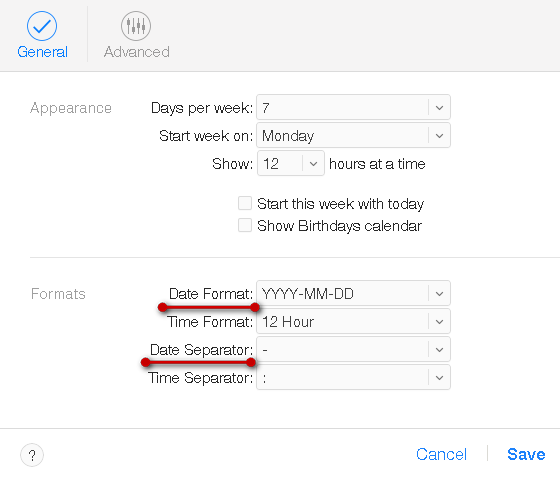
If you’re going to be stuck on Windows all day, iCloud is actually a pretty good web app with just enough functionality to get stuff done. Sure, it’s horribly incomplete and lacks basic search. But it does work for getting stuff in and out.
