Temporarily Permanent
Dr. Drang and David Sparks have both written recently about creating temporary throw away tools. This conversation tickles me because it’s about a key aspect of tinkering that I think squashes a lot of creativity: these little tools are not precious. If a tool performs well, even once, then I’m pretty happy with the outcome.
I create a huge variety of what may be considered short-term solutions. I think this is pretty normal and it’s precisely what computers are good for. It’s also possible that what I consider to be a short-term use will extend well into the future.
Now, I’m no “engineer”, but I’m betting neither David or Dr. Drang actually throw anything away. Most nerds I know are really just hoarders with purpose. I certainly save almost every little thing I make. Bits are cheap.
TextExpander
Working regularly with TextExpander can require some care. If you forget about a snippet, you may go slightly crazy before realizing what you’ve done to yourself. However, if you embrace the idea of active and inactive snippets, then it’s also a terrific tool for tackling little problems.
Here’s the trick: when you think you’re done with a snippet put it in an inactive folder.
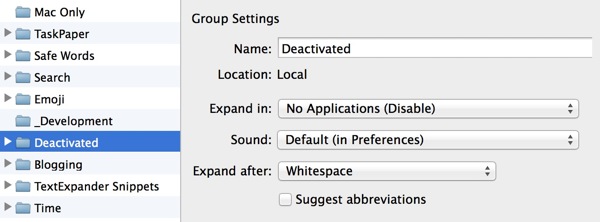
I have a folder in TE that is set to expand in no apps. These snippets are dormant but are still available in search results for TE. They are also little reminders of how I solved a problem.
Name Mangler
Name Mangler was a sponsor but I really do use the heck out of it. It’s one of the easiest ways to quickly rename a bunch of files. There’s an option to create presets for commonly used renaming patterns. I’ll usually escalate a rule to this level while I’m tweaking it or using it for a project.
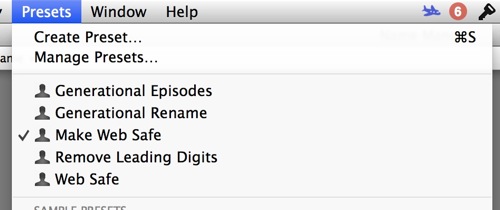
When I’m done, I just export the Name Mangler rules to an archive folder. I save most of the complex rule sets as a basis for future problem solving.
Keyboard Maestro
Boy, do I ever have a lot of Keyboard Maestro macros. Some of them were hard won victories so I almost never delete them.1 Instead, I just deactivate the folder or move them to my “development” folder which is already deactivated.
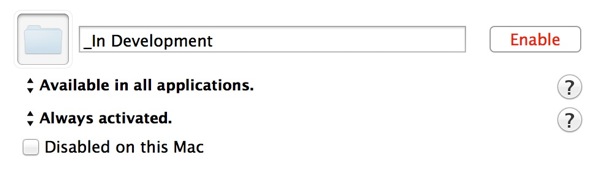
Scripts
CodeRunner is great for solving little problems. The scripts I write in CodeRunner are the quintessential short-term solution. Sometimes it’s as simple as generating a unique ID:
:::python
import uuid
print uuid.uuid4()
But why throw that away afterward. I just save it to an archive folder as makeUUID.py.
Conclusion
Out of the hundreds of little hacks I make each year, about a dozen get used with any regularity. Everything else is packed up waiting for the next problem. When all you have is spaghetti, everything looks like a wall. Or something like that.
-
I always regret deleting a KM macro. Since the actions can be copied from one workflow and pasted into another, they are like little Lego(s) of awesome. ↩︎
