The Primacy of Notes in Tasks
I’m about two months into my move from OmniFocus to plain text task management.1 I’ve spent the past month simplifying and analyzing how I make things happen.2 The first obvious conclusion is that I almost always need data and information to do anything reasonably complex. That’s where I’ve seen a significant benefit in the TaskPaper format over my previous 7 years with OmniFocus.
Most of my projects involve gathering lots of little bits of information and are generally broken down into actionable tasks:
- look up system TNS name
- determine schema name
- identify column
- Talk with Jon about SQL
- Develop SQL
But there are also more complex projects that involve meetings, debates, reviews and evaluations. Each step generates actionable information as well as reference material. I take a lot of notes when I work. I’m a text file kind of guy and I depend on a lot of reference material. In the past I’d capture my notes in various working documents and sit with OmniFocus as I transcribed notes into tasks.
A typical OmniFocus workflow separates the bulk of the reference material from the individual task. There’s a pretty good reason for working this way in OmniFocus. Once the task is complete and cleaned out of the database, it’s gone. There are hacks to avoid this in OmniFocus that involve creating a sub-project or task to hold reference information long-term, but that’s ugly and definitely not a strength of the OmniFocus system.
But it is a strength of plain text.
The Running Inbox
The top of my task file is a sort of inbox for that area of work. Quick entry tasks are added at the top but I also use it as a scratch pad. I take phone conference notes right in my task document. If a note needs to become a task, I simply add a hyphen to the beginning. I also add tags to the ends of notes for quickly relating attributes or simply providing better search results later.
Throughout my work day, I’ll toss bits of information at the top of my TaskPaper document. I don’t concern myself with deciding if it’s going to be a task or if it’s simply some valuable information supporting a future task. I’ll tackle that later when I have time to review.
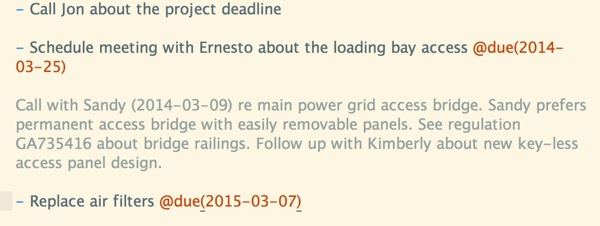
At the end of each day (or more likely the beginning of the next), I’ll review the file and the appropriate projects. The first thing I see is the top matter with all of my notes and un-organized tasks from the previous day. A quick sweep empties the header into either new projects and tasks or into supporting information for existing projects and tasks.
Building Smart Tasks and Projects
The second place I make notes are under an active task or project. That’s not a lot different than how I used OmniFocus but the impact of the notes is certainly different. In OmniFocus notes are an attribute or small artifact hidden away. In TaskPaper notes are a first class citizen and I treat them with the corresponding reverence. Project notes are easily identified and the running log on a project is a terrific reference source to have along with the project tasks.
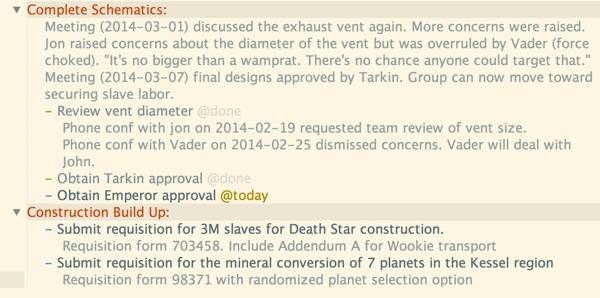
As I cobble together notes from a meeting or research, it’s easy to build out additional tasks and update the project structure. I drop a hyphen at the front of a note to make it a task. Or indent the note below a new task to relate the information.
The primary function of these notes is to support smart decisions. Sometimes those decisions are made when I’m executing the task, but more often the big decisions are made when I’m reviewing the project. Having solid reference material and running logs in-line with a project has improved my decision making process and wastes less time trying to tie all of the information together.
One incidental benefit of all of these notes is that the archive file, with all of the completed tasks, becomes much more like a project log. Notes are archived immediately below their task in the archive. Browsing an archive filled with reference material along with completion dates tells a pretty good story about the drivers and schedule of a project.
-
If you’re committed to OmniFocus, then good for you, why are you reading this? I make my living as a project manager. I’m not inexperienced in the many ways of task management. I’d suggest evaluating all of the contortions you’ve gone through to make your system work. That’s what drove me here. ↩︎
