Creating Colors in Spectrum for Mac and iOS
Color palettes can be hard for tasteless amateur like myself. Luckily technology continues to make me look better than I am. Spectrum is an iOS and Mac app for generating and syncing color palettes and I think it’s great.
There are two primary ways to get started with creating a new color palette. First there is the Harmony system where you decide on the number of colors and then adjust them across a color wheel. The Harmony system is a great way to get started without knowing much about color theory. complementary colors are automatically generated based on one of several presets.
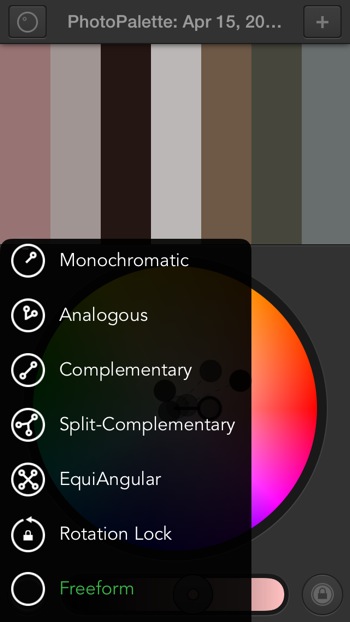
The second way is to generate a palette from a photo. This works on Mac and iOS equally well and I thought it was an impressive tool. The palettes always seemed to be complementary, regardless of the range of colors in the photo.
Here’s an example. I took this photo:

Spectrum generated this color palette:
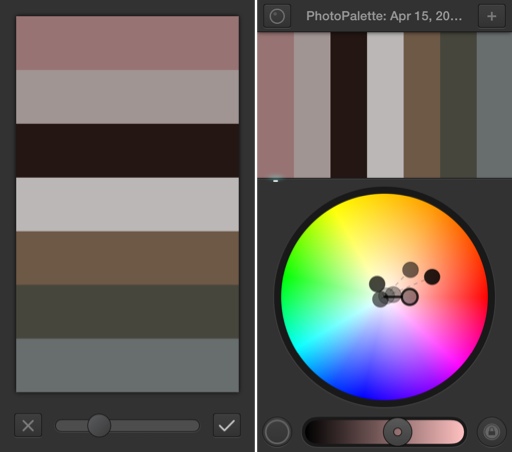
The color and brightness of each swatch can be adjusted independently, but there’s also an option to visualize the entire palette at several brightness levels at once.

Keeping track of all of these color palettes is easy in Spectrum. The name is editable and palettes support multiple tags. Search works across both the title and tags.
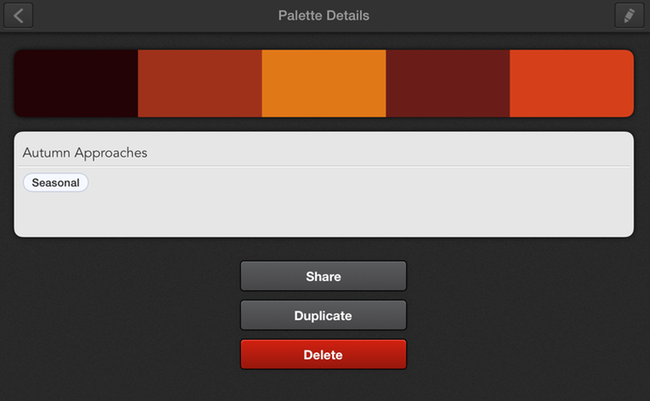
Spectrum comes with a few palettes to get started but it’s so easy to create additional examples, I easily generated a couple dozen of very nice swatch collections.

Spectrum provides several options for sharing and exporting color palettes but my favorite feature is the option to copy the color code in various formats.
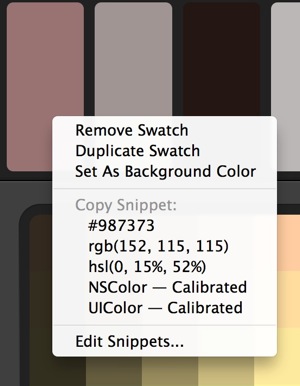
The Mac and iOS versions support iCloud syncing. When the syncing works, it’s very convenient. Collections with titles and tags are synced from Mac to iOS and back again. However, I found it unreliable.
If you need (or want) to generate collections of complementary color schemes, I highly recommend Spectrum for both Mac and iOS. It’s so easy you can even work while enjoying a beer.

And still end up with some good looking results.
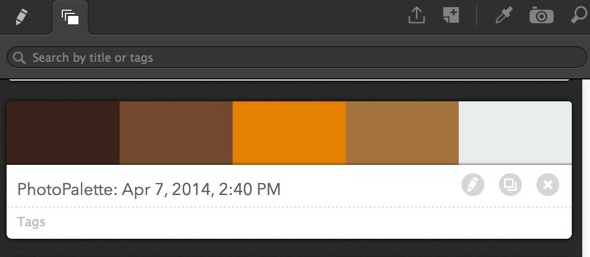
Spectrum for iOS is very cheap at $1 but they make up the difference on the Mac where it is $20. For $21 it’s a good deal to have an excellent tool on every device.
Spectrum for Mac | MAS | $20
Spectrum for iOS | Universal | $1
