Non-Editorial Usage of Critic Markup
I use the Critic Markup syntax more than most. Maybe it’s because I like the idea of dogfooding things I make. Maybe it’s because I made it to perfectly fit my own quirky way of thinking. Whatever it is, you can find the syntax sprinkled throughout almost everything I do.
Here are some brief examples where I think it’s most applicable outside of editing.
Meeting Notes
I probably use the comment syntax the most. It’s relatively generic and freeform so it fits many different situations. Even if I have no intention of ever removing the comments, it’s a nice way to add a highlight in plain text that really stands apart from the rest of the text.
If I’m taking notes with a computer in front of me (I do this a lot while on a phone conference), I will prefix lines with callouts. I have three different types of callouts:
:::text
{>>Q<<} — A question to ask. Can be numbered.
{>>A<<} — An answer to a question. Can be numbered to represent an answer to a numbered question.
{>>FOLLOWUP<<} — Requires some sort of action
{>>!<<} — Note or important point
Here’s an example of some of these in practice:
:::text
{>>!<<} Go live on 2014-SEP-15
{>>Q1<<} What's the back out plan?
{>>A1<<} Change DB config back to original Oracle source.
{>>!<<} New service incorporates load balancer
{>>!<<} User authentication through AD
{>>Q<<} Single site authentication or multiple sub site handling
{>>A<<} Single site restricted to NY
{>>FOLLOWUP JEREMY<<} Need to have new contractors added to domain AD by 2014-SEP-01
With the “FOLLOWUP” comment, I can also insert a person, company or team identifier. If you suffer from O.C.D. then you can simply use {»F«} and everything lines up.
What makes this system comfortable (for me) is that it’s still plain text, uses a syntax I’m already familiar with, and I can easily transform my notes to a readable state without the markup. Not to mention, I can show them to anyone and they still make perfect sense.
I use these enough that I’ve bound them to text triggers cmq, cma, cmf and cm!
Inline Research Notes
As I write, I leave myself little markers to followup on. Sometimes they are questions or directives to myself. Sometimes they are data to insert with explanation. I use Critic Markup here too. It easily stands out during review, but I can also parse it all out with an application like Marked, if I just want the cleaned final version of the text.
:::text
{>> This might not be relevant. Look up reference http://www.planet-science.com/categories/over-11s/natural-world/2012/05/did-dinosaurs-fart-their-way-to-extinction.aspx<<}
I’d never use this kind of format for long notes. It’s just not worth it. I think it’s more appropriate for quick in-line or short block comments.
If I need to draw attention to a specific word or phrase for comment, I use the combination of Critic Markup highlight and comment syntax:
:::text
...parse it all out with an application like {==Marked==}{>>Insert the AppStore link<<}, if I just want the cleaned final version of the text.
When I’m writing in Sublime Text, it looks like this:
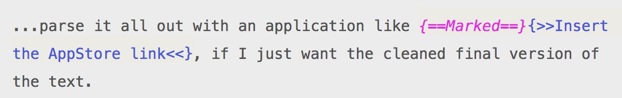
I can use the Sublime Text plugin to quickly navigate the comments too:
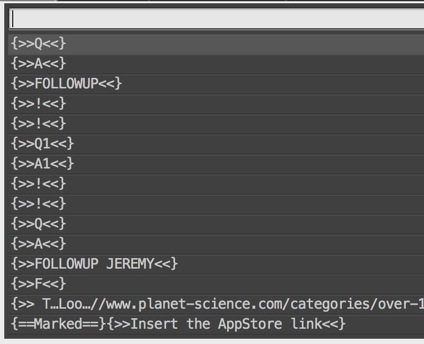
There are also great apps like MultiMarkdown Composer that support Critic Markup for editing and preview:
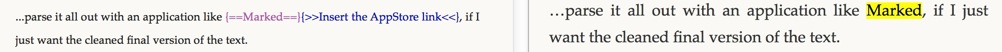
I regularly drop MultiMarkdown into emails for people that have never heard of Markdown. The beauty of the syntax is that it is mostly readable by anyone without a reference manual. We designed Critic Markup in the same vein. Comments standout without needing to know much about the format. Heck, I’ve even inserted a CM mark for an edit in an email without a single request for clarification. The best tools need little in the way of explanation. I don’t think Critic Markup is at that level, but it’s certainly become a general purpose tool for me.
